Download Mediatek Simple Unlock Tool (MSU) v1.0
The Mediatek Simple Unlock Tool (MSU) is a software tool that is designed to work with MediaTek-based Android smartphones and tablets. It supports various models of devices, including:
- OPPO
- VIVO
- Samsung
- Meizu
- Nokia
- Xiaomi
- Huawei
- Lenovo
- Tecno
- Vsmart
- Asus
- Infinix
Additionally, the tool requires MediaTek drivers to be installed on the computer for it to work properly. The drivers can be downloaded and installed from the official MediaTek website.
As mentioned earlier, the features of the tool include Erase FRP, Format Data, Auth Bypass, Mi Acc Bypass, Safe Format (Misc), Safe Format (Para), Erase FRP (Samsung), and Bootloader Unlock.
Features:
| Features | |
|---|---|
| Erase FRP | Remove the Google account lock from the device |
| Format Data | Erase all data on the device's internal storage |
| Auth Bypass | Bypass device authentication |
| Mi Acc Bypass | Bypass the Mi account verification process |
| Safe Format (Misc) | Safely format the miscellaneous partition on a device |
| Safe Format (Para) | Safely format the parameter partition on a device |
| Erase FRP (Samsung) | Remove the Google account lock on Samsung devices |
| Bootloader Unlock | Unlock the device's bootloader for modifications |
| Supported Models | |
|---|---|
| OPPO | Devices from OPPO |
| VIVO | Devices from VIVO |
| Samsung | Devices from Samsung |
| Meizu | Devices from Meizu |
| Nokia | Devices from Nokia |
| Xiaomi | Devices from Xiaomi |
| Huawei | Devices from Huawei |
| Lenovo | Devices from Lenovo |
| Tecno | Devices from Tecno |
| Vsmart | Devices from Vsmart |
| Asus | Devices from Asus |
| Infinix | Devices from Infinix |
| MediaTek Drivers | The tool requires MediaTek drivers to function |
Changelog!!!
Mediatek Simple Ulock | Free For Unlock Mobile Security
- Suport All MTK CPU
- Easy To Operate
- Simple ViewHow To Use?
- First, you need to download the zip file from the below link
- Next, you can unzip all files at c: drive (important)
- Ensure you have disabled the antivirus before running the installation
- Next, open the folder and install the setup file with some basic instruction
- Run the "MSU - Global"
- Next, you can install all drivers if you already installed skip this step
- Connect the phone and try to do any function
- Enjoy !!!
Setup Password: msuglobal
Activation Key: SahrilTechno
USING The Tool:
STEP :
- Select Device Type On The Left
- Then select the Operational type
- Click the Switch Button At Top Right To Execute
- Wait Until the Execution Process Completed
Download Links:
| File | Information |
|---|---|
| Name | Mediatek Simple Unlock Tool (MSU) v1.0 |
| Size | 73.4 MB |
| Link | MEGA |
README:
Compatibility: The tool runs perfectly on Windows XP, Windows Vista, Windows 7, Windows 8, Windows 8.1, and Windows 10 (32-bit and 64-bit).
Take a Backup: If you are willing to try the above tool, then please take a backup of your personal data from your Android Smartphone or Tablet. Flashing any Firmware or recovery may brick the device.
Credits: Mediatek Simple Unlock Tool is created and distributed by the developer. So, full credits go to the developer for sharing the tool for free.







![Unlock Tool 2024.04.27.0 Released [Latest Version]](https://blogger.googleusercontent.com/img/a/AVvXsEiJ_T3xgER7pgqdFXJ2zdQa1E4BjvdNwLbuF2YQodmO2KL7H32Vs9tUDAYjRPk1Y5ahkFbF_MqMFtOY4mrAcjfkJSAMDHYwe721sJ4663YkSouzSy1hfF6YAf0CBeH81qzx4GjiCfSabnwbtsTCzeIMACvuFAs5iP-HmFrvbmxU6a1ZNnrvBHbD0AtSzfLK=w100)


![HFZ OPEN MENU 2024 MANUAL OFF TOOL [WINDOWS]](https://blogger.googleusercontent.com/img/a/AVvXsEhhjdSOiZZ0-aSzbZKU1MRYAkOIEeIm7pFbphiy6E5RlpKoJID-vVXWifcijfiqr-MSZESLuG2s4LbinN2AwIFxSexAqSXa2kDMsUP0MsNkiipGiR2WLD15OdAR7mywgdizcM1gy-LMV1qjAuOaBtmGLqcqY_ELdAoOjz-6WBTiE3bS7vGI2nK9yDw3OQem=w100)



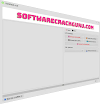
0 Comments
Do Not Send SPAM Link !!!!