SP Flash Tool MTK Tool V5.1944 Free Download
SP Flash Tool v5.1944 is a small application for windows computer created by Mediatek Inc, which allows you to flash or installs the original stock firmware on Android devices running on Mediatek chipset.
A new version of the SP Flash tool has come, which is completely bug fixes, all the tools that came before it is seen somewhere in it. For this reason, this new version has been brought which is very useful. You must have used this tool at some time or other, it is flashing the MediaTek device.
Smart Phone Flash Tool (SP Flash Tool) Features
Flash Stock Rom:
It allows you to flash Scatter Based Stock Firmware on devices powered by Mediatek Chipset. All you need to have the correct Scatter based Stock Firmware of your Device > Open SP Flash Tool > Click on Scatter Loading Button > Locate the Scatter File from the Firmware Folder > Click on Download to begin the Flashing Process.
Flash Recovery:
It allows you to flash Stock Recovery or Custom Recovery on your Mediatek Device. Load the Scatter File in SP Flash Tool > Locate the recovery.img file and click on Download Button to Begin the Flashing Process.
Memory Test:
It allows you to test and verify the external memory devices, including RAM, eMMC, and NAND Flash. Load the Scatter File of your Device in SP Flash Tool > Connect the Mediatek Device to the Computer > Go to the memory test menu in SP Flash Tool > Click on Start to begin the test.
Parameter Setting:
The parameter settings allow you to Read or Write the OTP parameter on MediaTek Devices. Connect your Mediatek device to the computer > Go to parameter menu in SP Flash Tool > Select Read or Write and Click on Update button.
Format Device / Hard Reset:
It allows you to format your Android Smartphone and Tablets. Load the Scatter File of your device in SP Flash Tool > Go to Format Menu > Choose Auto Format Flash or Manual Format Flash and then Click on Start Button to Format the device.
SP Flash Tool V5.1944
43 MB (Highly Compressed)
Readme Once:
[*] Compatible: The above software runs smoothly on Windows XP, Windows Vista, Windows 7, Windows 8, Windows 8.1 and Windows 10 (32 bit and 64 bit).
[*] Take a Backup: If you are going to try the above tool, then please take a backup of your Android Smartphone or Tablet as flashing any recovery or file may brick the device.
[*] Credits: The SP Flash Tool v1944 is created and distributed by Mediatek Inc Team (developer). So, full credits go to them (developer) for sharing the tool for free.


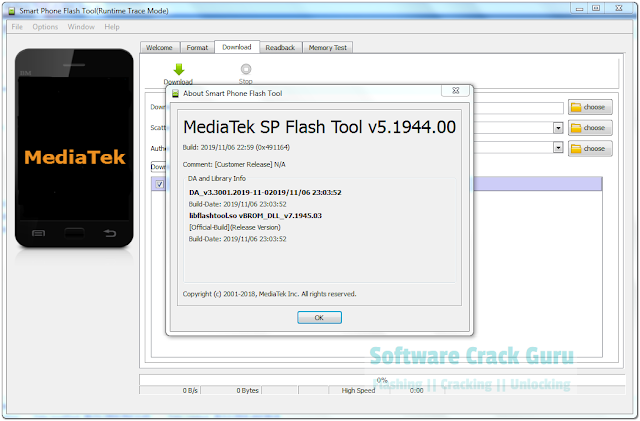

![Unlock Tool 2026.01.20.0 Released [Latest Version]](https://blogger.googleusercontent.com/img/a/AVvXsEiXLNhYa4VCecxrt6SviqXKCwfKRdSVc_8m-y05zjQBXv3VKzAv7qn_9V9PYZlQZ1GD10i3leV7csavOtt9BITVrOoB3YQc1O_j96iHOer4dl1wTZV-uMg3lx1lG98-V_t3X_yoghUaNmRRr16uMYn0ajJMpvr4rzI0G7X9HyYWt7-JWoxj9GaYaz1Lfq1d=w100)








0 Comments
Do Not Send SPAM Link !!!!