RMX Tools Features:
– Root RemixOS in windows
– Unpack/repack system. sfs
– Unpack/repack system.img
– Create new data.img
– Expand system/data.img
– Resize expanded size
– Format /ext2/ext3/ext4
– Scan/fix/clean img
– Verify system files
Changelogs:
v1.8-
– Some bug fixed
– Deodex RemixOS Experimental
– Repack SFS Fixed
– Mksquashfs Updated for lz4 compression
v1.7-
– Deodex RemixOS x86 and x86_64 OS
v1.6-
– Fix some bugs issue
– Change style
v1.5 –
– Solved Root Remix OS 32bit caused boot failure
– Added some Feedback for Root 32/64
Requirement Operating System:
– OS: Windows 10/8.1/7
– Bit : x86 & x64 (both)
– Ram: Any Size
– Graphics: no need
ToolBox Info:
– Name: RMX Tools
– Version: v1.8
– Size: 8 MB
– Supported Language: English
How To Run:
1. Extract zip file
2. Copy the “RMXTools” folder & paste it to C:\ drive
3. Input system.img or system. sfs
4. Enter RMXtools.exe and work as you wish.
Credits:
– XDA Developers
– imadlatch
– mksquashfs
– Github
– Chainfire


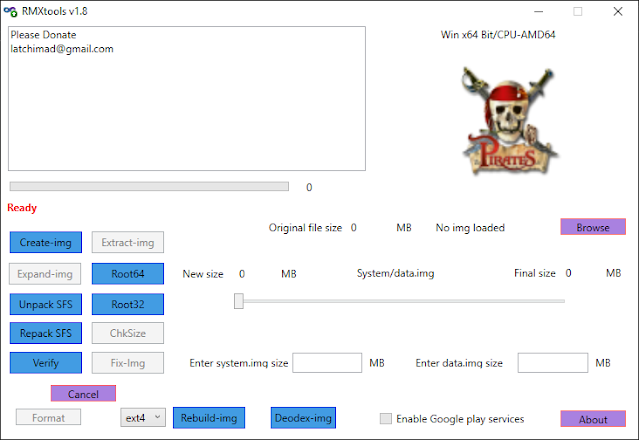

![Unlock Tool 2026.01.20.0 Released [Latest Version]](https://blogger.googleusercontent.com/img/a/AVvXsEiXLNhYa4VCecxrt6SviqXKCwfKRdSVc_8m-y05zjQBXv3VKzAv7qn_9V9PYZlQZ1GD10i3leV7csavOtt9BITVrOoB3YQc1O_j96iHOer4dl1wTZV-uMg3lx1lG98-V_t3X_yoghUaNmRRr16uMYn0ajJMpvr4rzI0G7X9HyYWt7-JWoxj9GaYaz1Lfq1d=w100)








0 Comments
Do Not Send SPAM Link !!!!