Redmi 7A (pine) Bypass My Account [Without VPN Just Flashing]
(Bootloader Locked or Unlocked) [Global] -001
In this post, I have a solution for REDMI 7A Mi Account Remove. if you stuck at mi account try everything but the problem is not solved then this post is very useful for you. because I have found a working file for the redmi 7a smartphone. who was completely remove mi account. after removing the account lock then you have to create or login to your mi account. I have given you a complete guide for how to remove mi account from the Redmi 7a [Qualcomm] Smartphone.
How To Use?
- CONNECT DEVICE IN EDL MODE [TESTPOINT REQUIRED]
- ENSURE THAT QUALCOMM HS-USB QDLoader 9008 is INDICATED UNDER POINT
- MI FLASH TOOL OR ANY OTHER QUALCOMM FLASHER TOOL CAN BE USED
- CHIMERA OR UMT
- LOCATE YOUR RAW PROG.XML FILE
- AND FLASH
- AFTER FLASH DONE
- REBOOT AND ENJOY DEVICE
- Mi ACCOUNT REMOVE DONE.
NOTE:
- RECOMPILED WITH USAGE GUIDE BY SNOOKS4TECH
- @ SHARING IS CARING
- PREMIUM MADE FREE
- PASSWORD: SNOOKS4TECHPMF
- No Dead Risk if use on Exact Model
👉 DOWNLOAD - Redmi 7a Qualcomm MI ACCOUNT FILE - 5 GB - 👇
README:
Compatibility: The tool runs perfectly on Windows XP, Windows Vista, Windows 7, Windows 8, Windows 8.1, and Windows 10 (32 bit and 64 bit).
Take a Backup: If you are willing to try the above tool, then please take a backup of your personal data from your Android Smartphone or Tablet. As flashing any Firmware or recovery may brick the device.
Credits: Redmi 7a Mi Account is created and distributed by the developer. So, full credits go to the developer for sharing the tool for free.


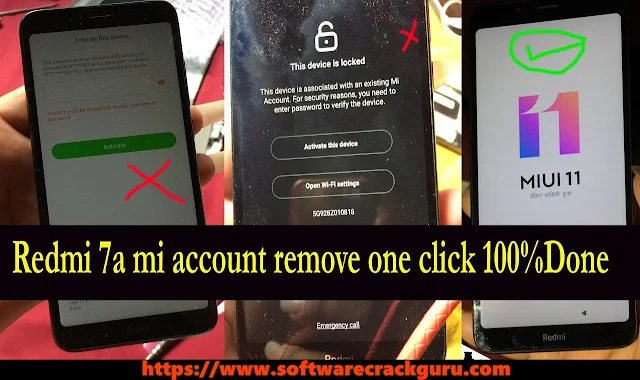

![Unlock Tool 2026.01.20.0 Released [Latest Version]](https://blogger.googleusercontent.com/img/a/AVvXsEiXLNhYa4VCecxrt6SviqXKCwfKRdSVc_8m-y05zjQBXv3VKzAv7qn_9V9PYZlQZ1GD10i3leV7csavOtt9BITVrOoB3YQc1O_j96iHOer4dl1wTZV-uMg3lx1lG98-V_t3X_yoghUaNmRRr16uMYn0ajJMpvr4rzI0G7X9HyYWt7-JWoxj9GaYaz1Lfq1d=w100)








0 Comments
Do Not Send SPAM Link !!!!