ASBUN (Another Security Bypass Unlock) Tool v3.8 Added Infinix & Tecno FRP Unlocked
Asbun (Another Security Bypass Unlock) Tool 3.8 is a small and powerful utility tool for Windows computers. which allows users to unlock Samsung, Oppo, Vivo, Xiaomi, Tecno, Infinix, Itel, Huawei, and More. This is an open-source tool by bugdroid71. in this update bugdroid team has improved the performance and added Infinix and Tecno FRP Option. if you face any error please tell by commanting.
Features ASBUN Tool - Another Security Bypass Unlock:
Another Security Bypass Unlock by bugdroid71 support all brand CPU
- MT6572
- MT6735
- MT6737
- MT6739
- MT6750
- MT6765
- MT6768
- MT6771
- MT6785
- MT8127
- MT8163
- MT8173
- MT8695
ADB Operation:
Info Read
Disable Mi Account
Relock Fix Mi Account
Remove FRP Lock
Reboot phone
Realme OTA Update
Optional Function:
Unlock Format / Manual
Unlock By BRAND
Flashing
CPU Auto Selected
AUTH BYPASS
What's New Asbun Tool 3.8
- Python now integrated not needed to install..
- Add New Model For vivo,infinix,techno
- Add Qualcomm Flasher & Erase FRP Samsung Qualcomm
How To Install?
- First, you need to download the tool from the below link.
- Now Extract the setup file on the desktop
- Now back to the folder and run the setup file👇

- In the first window, you have seen all new changelog nowhere you have to click on the Next button.
- Click next and now it is asking for the serial number (Password) enter it "Bugdroid71" and click on next.
- Now in the last windows, you have to click on FINISH and close setup.
- Next, back to the desktop folder and run the tool as an admin.
- if you need OFP File Extract then go to tool "MENU > OFP File Extractor".
- Enjoy!!!
HOW TO USE Auth Bypass!!!
- Connect Phone with boot mode Than Click Auth bypass
- Setting Port Will Save then.
- Disconnect Phone And Connect Again, Wait for Protection Disable Show
README:
Compatibility: The tool runs perfectly on Windows XP, Windows Vista, Windows 7, Windows 8, Windows 8.1, and Windows 10 (32 bit and 64 bit).
Take a Backup: If you are willing to try the above tool, then please take a backup of your personal data from your Android Smartphone or Tablet. As flashing any Firmware or recovery may brick the device.
Credits: Asbun Another Security Bypass Unlock Tool 3.8 is created and distributed by the developer. So, full credits go to the developer for sharing the tool for free.
Previous Version:- ASBUN TOOL, ASBUN Tool 3.3, ASBUN TOOL 3.4, ASBUN Tool 3.5, ASBUN Tool 3.6, ASBUN Tool 3.7


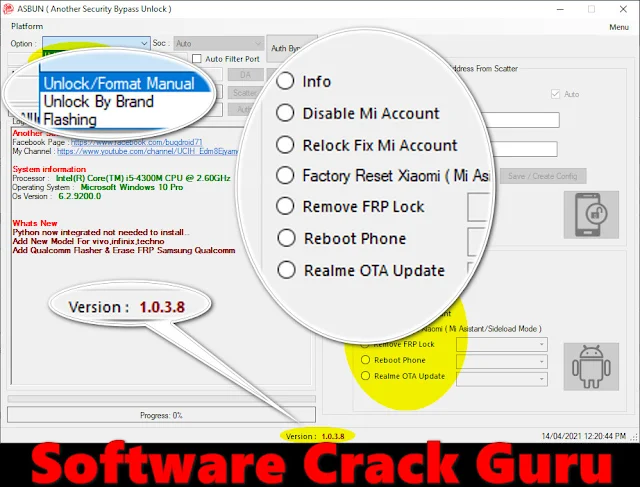


![Unlock Tool 2026.01.20.0 Released [Latest Version]](https://blogger.googleusercontent.com/img/a/AVvXsEiXLNhYa4VCecxrt6SviqXKCwfKRdSVc_8m-y05zjQBXv3VKzAv7qn_9V9PYZlQZ1GD10i3leV7csavOtt9BITVrOoB3YQc1O_j96iHOer4dl1wTZV-uMg3lx1lG98-V_t3X_yoghUaNmRRr16uMYn0ajJMpvr4rzI0G7X9HyYWt7-JWoxj9GaYaz1Lfq1d=w100)








0 Comments
Do Not Send SPAM Link !!!!