Infinity #CM2SP2 boot pack v1.04 - InfinityBox_install_CM2MT2_boot-pack_v2.29 | released with updated loaders
[+] Cheers
[+] Condor
[+] Gelsi
[+] GFive
[+] Goodone
[+] Hena
[+] HiTech
[+] Hotwav
[+] Huskee
[+] iBall
[+] iKon
[+] Impression
[+] i-life
[+] Intex
[+] Jazz
[+] Jinga
[+] Karbonn
[+] Krip
[+] Kimfly
[+] KTouch
[+] KuXing
[+] Leagoo
[+] Lemon
[+] Lenovo
[+] LYF-Jio
[+] Manta
[+] Mascom
[+] Maxx
[+] Micromax
[+] Midas
[+] Mifaso
[+] Mobicel
[+] Movitel
[+] Motorola
[+] MTech
[+] MyPhone
[+] Nomi
[+] Philips
[+] Prestigio
[+] QMobile
[+] Qnet
[+] Rage
[+] Reach
[+] Reeder
[+] Sansui
[+] Simtronics
[+] SmartMax
[+] Spice
[+] Symphony
[+] Swipe
[+] Tecno
[+] Texet
[+] True
[+] Umidigi
[+] Vertex
[+] VFone
[+] Videocon
[+] Winds
[+] Wynncom
[+] Zears
[+] Zen
CM2SP2 boot pack contains a number of .fg loaders for many different brands and models
NOTE: If you can not find a required model in the boot pack you can use FDL loaders
NOTE: If you can not find a required model in the boot pack you can use FDL loaders
How to use #CM2SP2 FDL[1] and FDL[2] loaders
1. Download loaders from support server /DA-/DA_SPD_USC/ directory

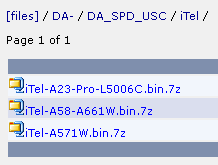
2. Unpack bin files from archive to folder at your HDD
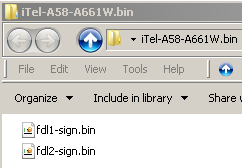
3. Select fdl1-sign.bin and fdl2-sign.bin files in the software
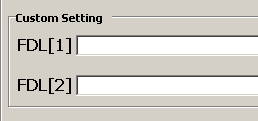
4. Connect the device to cable and to software
How to use #CM2SP2 boot pack:
1. Download the CM2SP2 installer and CM2SP2-boot-pack installed
2. After you install CM2SP2 and you will get base/generic loaders installed
3. Install CM2SP2-boot-pack and you will get custom per brand/model loaders installed
New loaders are located at your HDD at /CM2SP2/boot/ folder
4. Now you can select many brands and models from the drop-down software list
1. Download loaders from support server /DA-/DA_SPD_USC/ directory

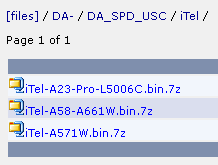
2. Unpack bin files from archive to folder at your HDD
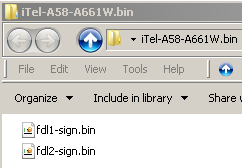
3. Select fdl1-sign.bin and fdl2-sign.bin files in the software
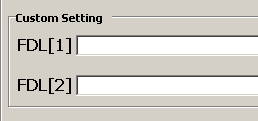
4. Connect the device to cable and to software
How to use #CM2SP2 boot pack:
1. Download the CM2SP2 installer and CM2SP2-boot-pack installed
2. After you install CM2SP2 and you will get base/generic loaders installed
3. Install CM2SP2-boot-pack and you will get custom per brand/model loaders installed
New loaders are located at your HDD at /CM2SP2/boot/ folder
4. Now you can select many brands and models from the drop-down software list
Download Link::
- InfinityBox_install_CM2SP2_boot-pack_v1.04.7z:: CLICK HERE
- InfinityBox_install_CM2MT2_boot-pack_v2.29.7z:: CLICK HERE
Password:: 12345678







![Unlock Tool 2026.01.20.0 Released [Latest Version]](https://blogger.googleusercontent.com/img/a/AVvXsEiXLNhYa4VCecxrt6SviqXKCwfKRdSVc_8m-y05zjQBXv3VKzAv7qn_9V9PYZlQZ1GD10i3leV7csavOtt9BITVrOoB3YQc1O_j96iHOer4dl1wTZV-uMg3lx1lG98-V_t3X_yoghUaNmRRr16uMYn0ajJMpvr4rzI0G7X9HyYWt7-JWoxj9GaYaz1Lfq1d=w100)








0 Comments
Do Not Send SPAM Link !!!!