Huawei Qualcomm – IMEI repair by DTpro team 2023
When an IMEI is lost or corrupted, it is frequently restored via IMEI repair on Huawei or Honor devices powered by Qualcomm processors. Although there are several tools and techniques available for this process, the Qualcomm module developed by the DTpro team is the most widely used one.
DTPro Tool Download Link:- Here
Step 1: Preparation
In this step, we will write the Bootloaderimage file of the Model to be repaired.
- Run Qualcomm Module
- In Brand Option: Select Huawei
- In Xboot: Select your Model
- InType Opcion: Select Encripted!
- Once this Configuration is done in Our Qualcomm Module!! We can start with the Work...
- Now press- Select DT-File ... Option
- Select “Bootloaderimage” of your Model...
- Bootloaderimage File – loaded Correctly
- Please Connect your Device in Qualcomm Mode [EDL]
- Press the Write button!
- To write a loaded BootloaderImage file
Step 2: Write IMEI's
In this step, we will write the new IMEIs to the device.
- Wait for the phone to turn on.
- Put the phone in manufacturing mode. On the dial pad, type ##2846579##, select “Project Menu”, “Background settings”, “USB ports settings”, and “Manufacture mode”. Then connect it to the PC and install drivers (If you do not have a separate driver pack for your device, install HiSuite and Honor Suite software).
- Drivers Installed
- On Qualcomm Devices we perform the Service by Selecting the port: DBAdapter Reserved
- Select the DBAdapter Reserved Interface port in the Qualcomm Module
- Press Special Task, Select Option
- IMEIRepair...
- Now it will show us the Option to enter the New IMEI's
Input the New IMEI's Press Ok!... and Wait Operation Finish... IMEI's repair Successful
Note:
On the following devices, it is required to perform the “Repair Network” operation after writing the new IMEI.
- Huawei Nova 9 SE
- Huawei Nova Y90
- Huawei Nova Y91
- Honor X7
- honor 50 lite
This Operation must be performed due to Device Security or Firmware version
Repair Network Below
- Repair Network! Select your Model in the list Option to “repair Network”
- Once Select your Model, press the “Repair Network” Button
- Wait for the Operation to finish
- Restart our Devices and we are Done!!!
Note:
Some Devices Require a Factory Reset after repair!



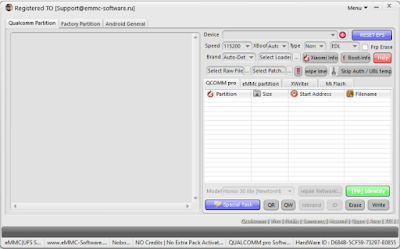
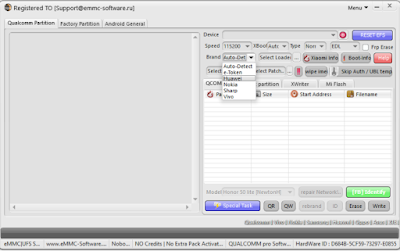
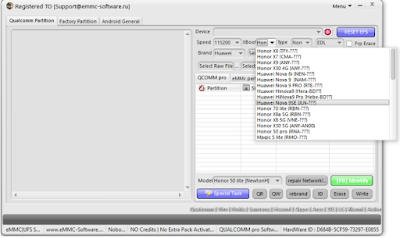
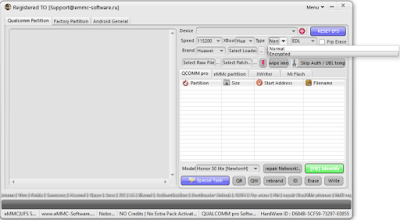
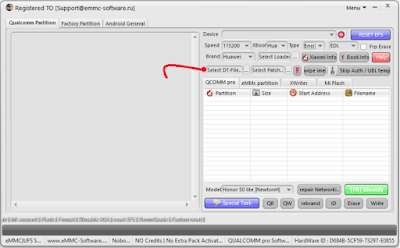
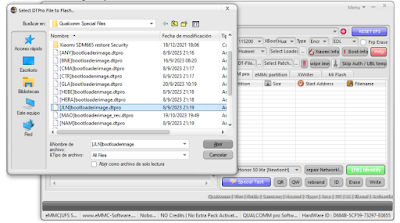
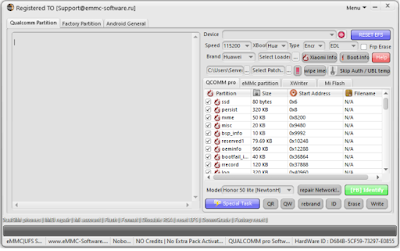
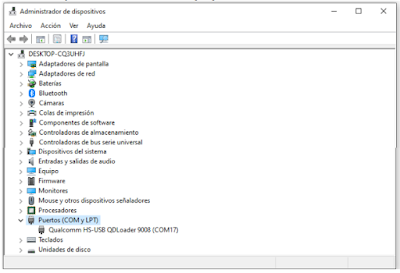
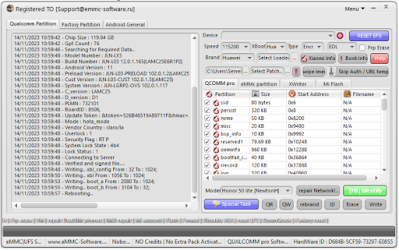








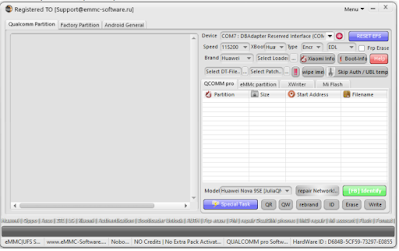
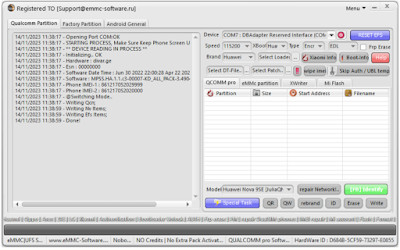

![Unlock Tool 2026.01.20.0 Released [Latest Version]](https://blogger.googleusercontent.com/img/a/AVvXsEiXLNhYa4VCecxrt6SviqXKCwfKRdSVc_8m-y05zjQBXv3VKzAv7qn_9V9PYZlQZ1GD10i3leV7csavOtt9BITVrOoB3YQc1O_j96iHOer4dl1wTZV-uMg3lx1lG98-V_t3X_yoghUaNmRRr16uMYn0ajJMpvr4rzI0G7X9HyYWt7-JWoxj9GaYaz1Lfq1d=w100)








0 Comments
Do Not Send SPAM Link !!!!