Griffin Unlocker V5.0.1 By GCT Pack Free Download
Hello, Friends today in this post I have the latest tool which allows users to no need buy the Griffin Unlocker tool. follow some simple steps with a given login username and password that work 100%. Griffin unlocks tool is a combo solution for Android or Apple devices in the single tool you can use a lot of functions that are not possible with any box or dongle. the tool gets the regular update to all users but I have given you an old version of the Grifiin Unlock tool v5.0.1 which allows users to follow the features that you can see below.
Features of Griffin Unlocker
Unlock SIM:
- Direct Unlock
- MDM / Knox Remove
- Format Factory ( Make it in Setup Wizard ) ( MTP )
- Change CSC
- Enable Call Recorder OnePlus
- Read Cert
- Write Cert
Qualcomm:
Flash:-
- Single EawFirmware
- MultiRawFirmware
Operations:-
EDL Operations:-
- Read Information
- Remove FRP Lock
- Factory Reset [Safe McKie]
- Screen Lock Remove Oppo ( Data Safe )
- Screen Lock Remove Vivo ( Data Safe )
- Screen Lock Remove Realme ( Data Safe )
- Remove Samsung FRP Lock
- Wipe EFS
- Backup EFS
- Restore EFS
- Remove Mi Account ( Anit-Relock )
- Bypass Mi Account
Fastboot Operation:-
- Fastboot To Edl ( Xiaomi )
- Remove FRP Xiaomi ( Fastboot )
- Remove Mi Account ( Anit-Relock ) ( Fastboot )
Diag Operation:
- IMEI Repair (RSA Protected) (Xiaomi..etc)
- Write MEID, IMEI
QCN Operation
- Backup and Restore QCN
Xiaomi Special [General]:
- Unlock Bootloader Temporarily
- Remove FRP
- Remove Mi Account
- Reboot To EDL
- Erase EFS
- Fastboot Flash
Huawei Function:
- Read Information
- Remove FRP
- Unlock Bootloader [Temporary]
- USB1.0 COM Flash Unbrick
MediaTek [Functions]:
General Operation
- Read Phone In
- Read Firmware ( Scatter)
- Unlock Bootloader
- Lock Bootloader
- Disable Update (Xiaomi)
Reset Operation:
- Factory Reset
- Factory Reset New Method
- Factory Reset Ext Method
- Factory Reset Userdata
- Factory Reset Safe ( No Data Loss )
- Factory Reset Safe ( No Data Loss )
- Factory Reset Safe ( No Data Loss )
Account Rernove Operation
- Remove Mi Account
- Remove FRP ( ALL Brand )
- Remove FRP ( Samsung
- Remove Huawei
- Remove OPPO
Samsung KG Operation
- Set Samsung KG Prenor
- Set Samsung KG Lod
- Set Samsung KG Comple
- Set Samsung KG Check
NVDATA | RPMB Operation
- Backup NVDATA
- Restore NVDa
- Wipe NVData
- Restore RPh
- Backup RPMB
- Wipe RPMB
Mediatek Flashing
Partition Manager
- Read, Write, Erase Partition
- Read GPT
Meta Mode:-
- Factory Reset (Default)
- Factory Reset [Clear Master]
- Factory Reset [New Method]
- Repair IMEI
VIVO
- Repair fIX imei
Apple [General Function]
- Read Fun Info
- Device ACüvate
- Device Deactivate
- Shutdown, Restart
- Remove MDM ALL IOS ( No JailBreak )
Bypass iCloud
- Bypass Eloud Tethered iPad 2,1 / 2,2 / / 2,4
- Bypass GSM With ( Support IOS 14.8 )
- Bypass Ehud MEID ( support IOS 14.8 )
- Bypass Cloud Broken Baseband ( Support IOS 14.8 )
Apple Ramdisk:
- Read Info in [DFU / Recovery
- Fix Driver
- Fix Recovery loop
Ramdisk Boot
- BOOT 1, BOOT 2
Passcode Operation
- Backup Activation
- Restore Activation
Heno Need Change To SN: F18MWSF6FFDQ
- Generate Activation
- Activate Hello
Changelog Griffin Unlocker V5.0.1!
| MediaTek Operations | Qualcomm Operations | Huawei Kirin Operations |
|---|---|---|
| Auto Download files (DA, Preloader, Auth if file does not exist) For MTK Operations | Auto Loader Files (No Need to Select Firehose) Support 47 Brands 6389+ Models | Support All NEW Kirin Models Operations |
| Add New Protocol For NEW MTK Soc's & Security Patch 2023 | Add New Protocol For Qualcomm Chips and Operations To Support New Chip | Add Read Info Device |
| Add Multi Operations For ALL MTK Socs With AUTO EMI Config (DA, Preloader, Auth if file does not exist) | Support Flash new UFS Chip, Multi LUN0 & eMMC | Add Unlock Bootloader For Kirin |
| - Add Read Device Info | - Add Read Device Info | - Add Remove FRP in Fastboot For Kirin |
| - Read / Flash / Erase For ALL MTK Soc's & Security Patch 2023 | - Remove FRP Lock For All Qualcomm Brands & Models | - Add Unbrick COM1.0 |
| - LOCK / RELOCK / UNLOCK Bootloader Operations | - Add Multi-Method For Factory Reset Data (Lose Data & Data Safe) | - Add Flash Fastboot Board Firmware |
| - Remove Mi Account Support New Devices, Version Support Also MIUI 14 (No Need BL Unlocking) | - Add Screen Lock Remove Oppo (Data Safe) | |
| - Bypass Mi Account (Erase Method) | - Add Screen Lock Remove Vivo (Data Safe) | |
| - Disable Xiaomi Update Support New Devices, Version | - Add Screen Lock Remove Realme (Data Safe) | |
| - Remove Huawei ID in OneClick For All MTK HUAWEI VERSION | - Remove Mi Account Support New Devices, Version Support Also MIUI 14 (No Need BL Unlocking) | |
| - Remove OPPO ID in OneClick For All MTK OPPO VERSION | - Bypass Mi Account (Erase Method) | |
| - Remove FRP For SAMSUNG MTK Device | - Add Read / Erase / Write EFS For ALL Qualcomm Chip | |
| - Remove FRP For All Brands With MTK Soc's Also 5G Chip Supported With AUTO EMI Config | - Add Fastboot To EDL For Xiaomi Device | |
| - Add Repair IMEI RSA Method For MTK Models in META Mode | - Add Remove FRP For Xiaomi in Fastboot | |
| - Add Reset Factory Operations With 4 Methods in BROM Mode and 3 With META Mode (include Safe Format Without Lose Data) | - Add Repair IMEI RSA Method For Qualcomm Models in DIAG Mode | |
| - Add Factory Reset With EXT Method | ||
| - Add Factory Reset Safe (No Data Lose) (OPPO) | ||
| - Add Factory Reset Safe (No Data Lose) (VIVO) | ||
| - Add Factory Reset Safe (No Data Lose) (Realme) | ||
| - Add Samsung KG Operations Change For 4 Mode (Prenormal - Locked - Completed - Checking) in OneClick | ||
| - Add Read / Erase / Write NVDATA For ALL MTK Socs & Security Patch 2023 | ||
| - Add Read / Erase / Write RPMB For ALL MTK Socs & Security Patch 2023 | ||
| - Add Partition Manager in MTK Chip For Read / Write / Erase Partitions |
How to install and log in?
- First, you can download the Griffin unlocker from the below link
- Next, install the GCT Pack from the below link and install both files GUIDE
- Ensure you have disabled antivirus protection before starting the process
- Next Run Griffin unlocker from the GCT pack first you can click on the "RAM RAM JI" button to execute the bypass loader process
- Next, once Global Cracking Team Loader Interface opens simply click on the Griffin unlocker button and wait for open
- The next window opens and asks you to enter login details enter the Username: Ramsevak9180@gmail.com and the password is: Ramsevak9180
- Click on the login button to open the Griffin Unlocker without needing any license or package to buy
Activation Key
kIDbi9viGBW9GUyj9uUQOiIOP7MXeuXdqoME2Iv+
hmYYHlrHExY1UEdEWhVeZ5rDCsg7H3EeGw4zbsjH
2wCIiBMwYGBkElFoAfrw7wTcmUuwYe7Fu2A67KHr
esM6kAVM/DOV








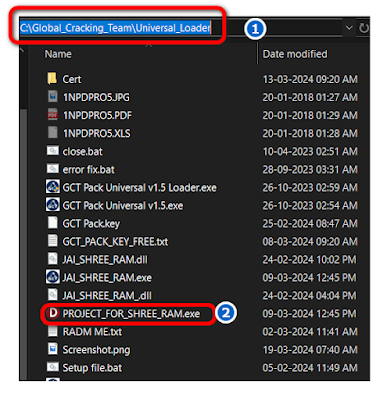

![Unlock Tool 2026.01.20.0 Released [Latest Version]](https://blogger.googleusercontent.com/img/a/AVvXsEiXLNhYa4VCecxrt6SviqXKCwfKRdSVc_8m-y05zjQBXv3VKzAv7qn_9V9PYZlQZ1GD10i3leV7csavOtt9BITVrOoB3YQc1O_j96iHOer4dl1wTZV-uMg3lx1lG98-V_t3X_yoghUaNmRRr16uMYn0ajJMpvr4rzI0G7X9HyYWt7-JWoxj9GaYaz1Lfq1d=w100)








1 Comments
not working bro giving acount is inactive
ReplyDeleteDo Not Send SPAM Link !!!!