Redmi Note 8 AIO Tool Free For All Users
Hello friends today in this post, I have a new tool with comes with many features that help users to fix many issues on their Redmi Note 8 devices. The tool works with Fastboot, sideload recovery, and EDL and you can perform operations like bootloader unlock relock, sideload mi account frp, and wipe data, in EDL fully unbrick the device with a lot of options to fix the device. The tool is completely free by Kyaw Soe which already released lots of tools previously.
The Redmi Note 8 AIO tool is for a single model tool that works only on Redmi Note 8 devices, if you try this tool on another device then more chance your device is permanently dead, and only no chance of recovery, please do not use this tool with any other device, if you take risk then tried otherwise ignore it.
Features of Redmi Note 8 AIO Tool:
Sideload [Recovery 5.0]
- Factory Reset
- Bootloader unlock
- FRP Bypass
- Mi Account Bypass
Fastboot
- Factory Reset
- TWRP Install
- FRP Bypass
- Bootloader Unlock
- Mi Account Bypass
EDL 9008
- Factory Reset
- Bootloader Unlock
- Qualcomm Driver Install
- Mi Account Bypass
- NV Data Error Fix
Note:
-SIDELOAD MODE ( RECOVERY5.0)
- Need to use functions your device is Recovery 5.0 ✔
- Else your device is Recovery 3.0 😔
- NOT SUPPORT ❌( Sideload Mode Some Functions ) ✖
-FASTBOOT MODE
- Device Need to Unlock Bootloader State 🔓✔
- To Use This Tool fastboot functions 😔
- If your device is in Bootloader Lock State 🔒
- Bootloader Unlock First🔐
- From 9008 Mode and Sideload Mode Recovery5.0 💡
-9008 EDL MODE
- Bootloader Unlock, Reset, FRP & Mi Account Bypass
May all be well. . .
teacher see teacher To all teachers and students
Thank you very much
Please forgive me if I make a mistake. . .
How to install and use it?
- First, you can download the rar file from the below link
- Next, unzip the setup or extract all files from the desktop
- Run the "RedmiNote8_AIO_KyawSoe.exe"
- Next, it is executed on your laptop or computer in a few seconds only
- Next, connect Redmi Note 8 smartphone to the computer
- Choose the required option and use the tool without any activation license or restriction.
- Enjoy
Download Link
- Redmi Note 8 AIO Tool: Download [102 MB]


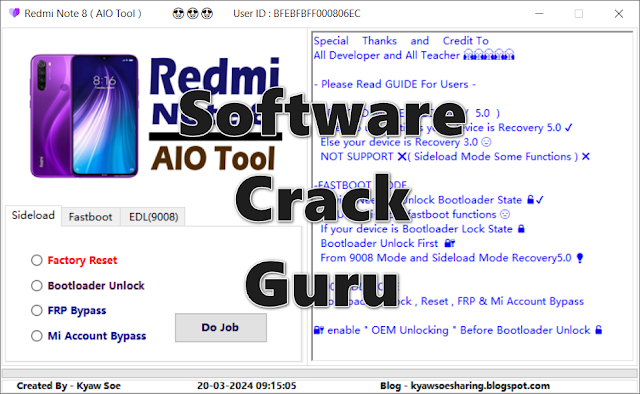




![Unlock Tool 2026.01.20.0 Released [Latest Version]](https://blogger.googleusercontent.com/img/a/AVvXsEiXLNhYa4VCecxrt6SviqXKCwfKRdSVc_8m-y05zjQBXv3VKzAv7qn_9V9PYZlQZ1GD10i3leV7csavOtt9BITVrOoB3YQc1O_j96iHOer4dl1wTZV-uMg3lx1lG98-V_t3X_yoghUaNmRRr16uMYn0ajJMpvr4rzI0G7X9HyYWt7-JWoxj9GaYaz1Lfq1d=w100)








0 Comments
Do Not Send SPAM Link !!!!