Black Box V1.0 Free Windows Tool
Black Box V1.0 is a small tool for Windows computers and a free tool for Android smartphones. Working features like the Samsung FRP #0# Mode and the XIAOMI FRP Assistant Mode are included, and a built-in ADB Control Tool allows easy use. With the tool, users can install APKs and reboot Android devices into Recovery, Fastboot, or Exit Fastboot modes. In extra to executing factory resets and data formatting via Fastboot, it supports MDM and IT tasks like uninstalling Motorola MDM, PayJoy, and getting around Claro. It also provides WINRAIN 2.1, Ramdisk bypass, and account removal techniques for Xiaomi and FRP accounts on different MIUI versions.
Features of Black Box Tool
Android Features:
- XIAOMI FRP Assistant Mode
- SAMSUNG FRP #0# Mode
- Inbuilt ADB Control Tool
Reboot Options:
- Reboot Android
- Enter Fastboot
- Reboot Recovery
- Exit Fastboot
- APK Installation
MDM & IT Functions:
- MDM Motorola Fastboot #2
- MDM PayJoy Remove ADB
- MDM Remove Motorola Fastboot #1
- ADB MDM Motorola Reboot
- ADB MDM Claro Bypass
- Change CSS Samsung
- VIVO/TECNO/INFINIX Other MDM ADB
- Format Data Fastboot MTK
- MDM ADB Factory Reset
- Factory Reset Fastboot
Ramdisk:
- Ramdisk Bypass
- WINRAIN 2.1
Open Menu:
- ADB Remove Account FRP Method ADB
- ADB Remove Account
- ADB Remove Account MIUI 10/11
Mi Xiaomi:
- Fix Xiaomi Tool MIUI 13/14
How to use it?
- First, you need to download the tool file from the below link
- Extract all files at c: drive (Most important)
- Now open the extracted file folder and you can run the admin "Black Box.exe"
- Now once the tool is executed all functions of the tool are open on your computer
- One tool interface is open you can use the tool
- Enjoy!
Download Link
- File name: Black Box V1.0
- File Size: 135.3 MB
- Developer: N/A
- Source: Website
- Free or Paid: FREE
- Download Link: Click here
- Password: softwarecrackguru







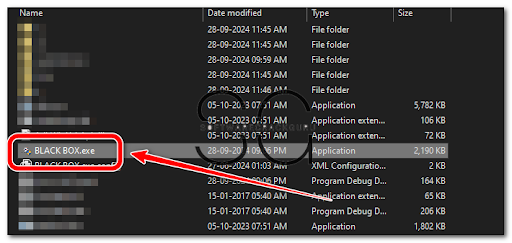

![Unlock Tool 2026.01.20.0 Released [Latest Version]](https://blogger.googleusercontent.com/img/a/AVvXsEiXLNhYa4VCecxrt6SviqXKCwfKRdSVc_8m-y05zjQBXv3VKzAv7qn_9V9PYZlQZ1GD10i3leV7csavOtt9BITVrOoB3YQc1O_j96iHOer4dl1wTZV-uMg3lx1lG98-V_t3X_yoghUaNmRRr16uMYn0ajJMpvr4rzI0G7X9HyYWt7-JWoxj9GaYaz1Lfq1d=w100)








0 Comments
Do Not Send SPAM Link !!!!