🔧 JOSTO-GSM FRP Reset Tool
JOSTO-GSM FRP Reset Tool is a small program developed in Python by the Josto team. It allows users to perform FRP resets in MTP and test modes. MTP mode is commonly used on devices like Samsung, and test mode is also utilized on Samsung mobiles. Test mode access is often achieved using the secret code *#0# in the emergency dialer.
📋 Key Features:
✅ FRP Reset Tool Interface:
- Clean and Simple UI: A straightforward layout with minimal buttons makes it accessible even to beginners.
- Log Window: The large text area at the bottom is used for real-time logs, helping users track each operation step-by-step.
🔍 Functional Buttons:
- Detect Devices
- Scans for connected Android devices and displays status or device ID.
- Ensures proper communication before attempting FRP reset operations.
Reset FRP (MTP Mode)
Uses Media Transfer Protocol (MTP) to trigger FRP bypass actions.
Useful for devices stuck on the Google verification screen but recognized via MTP.
Reset FRP (Test Mode)
Applies methods targeting devices in Test Mode, often used on samsung phones.
Typically requires special drivers or pre-configured boot states.
⚙️ Use Case:
- A technician receives a phone with FRP lock enabled.
- Connects the device to a PC, launches JOSTO-GSM FRP Reset Tool.
- Clicks “Detect Devices” to ensure proper connection.
- Depending on the phone’s mode, selects either MTP or Test Mode reset.
- Monitors the output in the log area to confirm success.
🛠️ Requirements:
- Windows 7/8/10/11 (64-bit recommended)
- ADB and USB Drivers installed
- Administrator privileges for proper access
Download Link
⚠️ Disclaimer:
This tool is intended for educational and servicing purposes only. Always ensure you have proper authorization before bypassing any device's security features


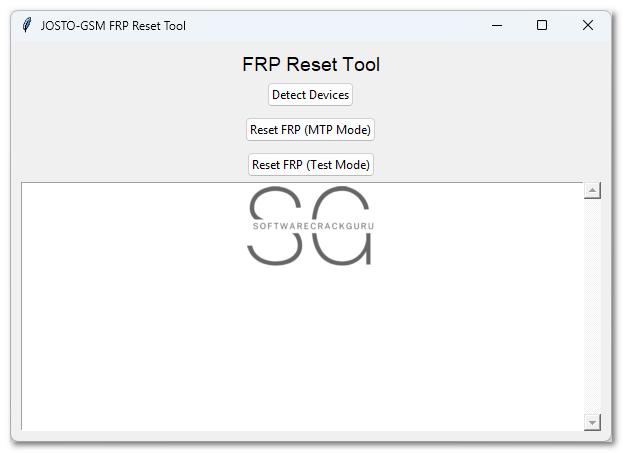

![Unlock Tool 2026.01.20.0 Released [Latest Version]](https://blogger.googleusercontent.com/img/a/AVvXsEiXLNhYa4VCecxrt6SviqXKCwfKRdSVc_8m-y05zjQBXv3VKzAv7qn_9V9PYZlQZ1GD10i3leV7csavOtt9BITVrOoB3YQc1O_j96iHOer4dl1wTZV-uMg3lx1lG98-V_t3X_yoghUaNmRRr16uMYn0ajJMpvr4rzI0G7X9HyYWt7-JWoxj9GaYaz1Lfq1d=w100)








0 Comments
Do Not Send SPAM Link !!!!