MIKO Force MTK Unlock Tool Free Download | MTK Unlock Unlimited Devices FREE !!!
In this post I have the latest MIKO Force MTK tool link. the tool is free and server-based work. the main feature is this tool allows users to unlock MTK smartphones on meta mode. the tool allows auth bypass on Huawei, VIVO, OPPO, Xiaomi smartphones. the tool is working very well in the morning I have to remove MI Account with help of this tool. no need to install any external program this tool is pre-install inbuilt install all required files. when you run the first time is install all python script MTK BROM Bypass script and all needed tool is installed already.
Features:
MIKO Force Unlock Tool
Latest update = 2/25/2021
UNLOCK TAB:
- FORMAT DATA (User-Lock) Remove
- FRP RESET
- ACCOUNT BYPASS Xiaomi
CUSTOM BOOT TAB:
- Select, DA, AUTH, Scatter, Preloader
- SAFE FORMAT
- FRP RESET
- ACCOUNT BYPASS XIAOMI
- FORMAT DATA [USER Lock]
- DO WORK! - BUTTON
FLASH TAB:
- DA File Select
- AUTH FIle Select Option
- Scatter ADD
- FLASH BUTTON!
INSTALL DRIVER
- OPEN Filter Wizard
- INSTALL CDC DRIVER
- INSTALL LIBUSB-WIN32
- INSTALL USB SERIAL
- INSTALL MTK USB SERIAL PORT X32
- INSTALL MTK USB SERIAL PORT X64
SP VERSION TAB
- CUSTOM FLASH TOOL
- BASE FLASH TOOL - THE OPTION IS ALLOW TO USE A EXTRANLY SP FLASH TOOL ANY VERSION
In Connection mode, have provided BROM USB and BROM UART.
Support Brand
- Oppo
- Vivo
- Xiaomi
- Huawei
How To Use?
- First download tool from below link
- Extract tool with WinRAR software
- Setup the tool with click on the setup file👇

- Click on the Install button and install the tool on your computer. it takes some time👆
- After setup is installed you have to browse the latest create a shortcut on your desktop and "RUN AS ADMIN".👇
- After run this file takes some time for the first time open - and the next window is a download some additional file. I have strongly recommended you to do not disconnect the internet connection👇
- If above I a list screenshot like showing on your screen then you have a successfully complete a setup. now you wait to download some files itself you have not to process any work.👆
👉 DOWNLOAD - MTK Unlock TOOL By MIKO Force - V1.0 - 98.33 MB 👇
README:
Compatibility: The tool runs perfectly on Windows XP, Windows Vista, Windows 7, Windows 8, Windows 8.1, and Windows 10 (32 bit and 64 bit).
Take a Backup: If you are willing to try the above tool, then please take a backup of your personal data from your Android Smartphone or Tablet. As flashing any Firmware or recovery may brick the device.
Credits: MIKO Force MTK Unlock Tool is created and distributed by the developer. So, full credits go to the developer for sharing the tool for free.


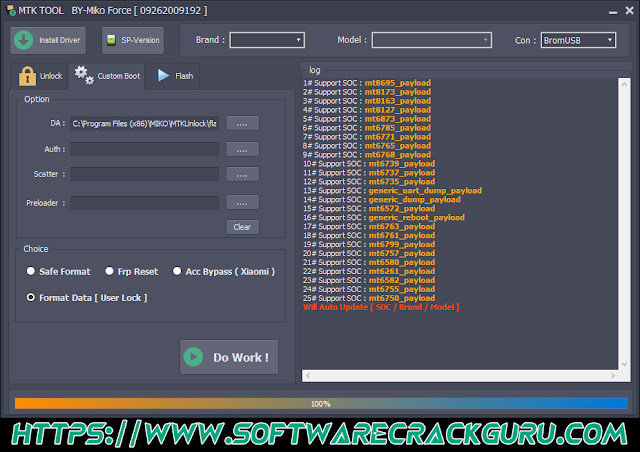







![Unlock Tool 2026.01.20.0 Released [Latest Version]](https://blogger.googleusercontent.com/img/a/AVvXsEiXLNhYa4VCecxrt6SviqXKCwfKRdSVc_8m-y05zjQBXv3VKzAv7qn_9V9PYZlQZ1GD10i3leV7csavOtt9BITVrOoB3YQc1O_j96iHOer4dl1wTZV-uMg3lx1lG98-V_t3X_yoghUaNmRRr16uMYn0ajJMpvr4rzI0G7X9HyYWt7-JWoxj9GaYaz1Lfq1d=w100)








0 Comments
Do Not Send SPAM Link !!!!