Unpack and Repack.CPB Firmware/Stock Rom - Any Firmware Extract And Change Logo, System. img, Boot. img and Repack Again!!!
Hello, friends today in this post I have a solution for Unpack and repack CPB Firmware. In most cases, this firmware comes with coolpad smartphone. once you have extract with this tool firmware you can change Boot.img, system. img modified, and many more operations you have to do with this tool. is a free tool available for all users you no need to activate or buy. is a very simple tool you can use on any windows os with any version. is a big update coming I will share it with you end of the post!!!
Features CPB Firmware Extractor:
- .CPB Extension support all firmware
- Unpack and create a folder and extract all files
- Repack and again .CPB firmware extension
- No Need any other tool
- Portable tool
- In new version added new features
How To Use Unpack and Repack Firmware?
Unpack
1) Firstly unzip your stock .cpb firmware which can be flashed with the YGDP tool
(Here I am taking the example of coolpad dozen 1 (4.4.4) firmware..it can also be used for extracting other OEM's .cpb firmware. I've tested it on coolpad Fancy lollipop firmware it's not working ..correctly)
2) After unpacking open CPB_Unpacker.exe
3) Copy cpb_unpacker.exe in the same folder of firmware
4) Copy **********.cpb filename and paste in first input field of cpb_unacker
5) After that click the bottom left (down) button..you will see the extraction of the system. img, boot.IMG.........etc in the same folder
REPACKING
1) After you have done changes you wanna repack your firmware
2) Open CPB_Unpacker.exe
3) After that click the bottom right (up) button..you will see repacking of the system. img, boot. img......etc into the CPB file in the same folder
4) That's it
👉 DOWNLOAD - Unpack and Repack.CPB Firmware v6.3 - 3.31 MB - 👇
README:
Compatibility: The tool runs perfectly on Windows XP, Windows Vista, Windows 7, Windows 8, Windows 8.1, and Windows 10 (32 bit and 64 bit).
Take a Backup: If you are willing to try the above tool, then please take a backup of your personal data from your Android Smartphone or Tablet. As flashing any Firmware or recovery may brick the device.
Credits: Unpack and Repack.CPB Firmware is created and distributed by the developer. So, full credits go to the developer for sharing the tool for free.


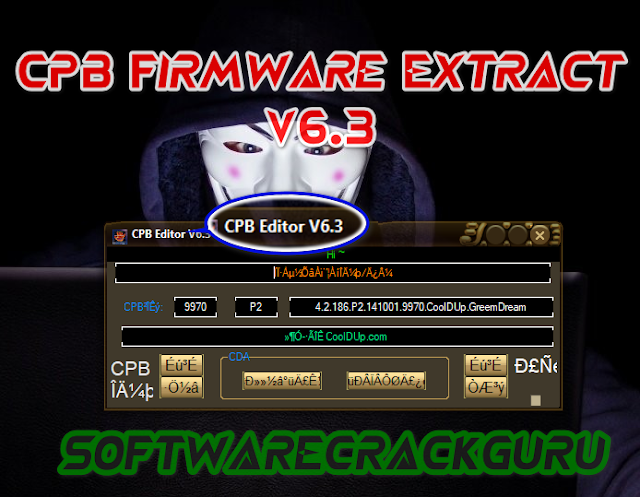

![Unlock Tool 2026.01.20.0 Released [Latest Version]](https://blogger.googleusercontent.com/img/a/AVvXsEiXLNhYa4VCecxrt6SviqXKCwfKRdSVc_8m-y05zjQBXv3VKzAv7qn_9V9PYZlQZ1GD10i3leV7csavOtt9BITVrOoB3YQc1O_j96iHOer4dl1wTZV-uMg3lx1lG98-V_t3X_yoghUaNmRRr16uMYn0ajJMpvr4rzI0G7X9HyYWt7-JWoxj9GaYaz1Lfq1d=w100)








0 Comments
Do Not Send SPAM Link !!!!