RDbypass 1.2 Free Download for Mac only | Bypass iCloud Lock Screen FMI OFF and More
RDbypass Activator is a reliable tool & fully automated to bypass iCloud
Activation Lock Screen on iPhone & iPad running on iOS 12.5.2 up to iOS 14.4.2
We don't allow any illegal or unlawful behavior with this tool
Stolen devices not allowed to use this software
Supported iPhone/iPad models:
- Meid wifi: iPhone 5S, iPhone SE, iPhone 6, iPhone 6 Plus, iPhone 6S, iPhone 6S Plus, iPhone 7, iPhone 7 Plus, iPhone 8, iPhone 8 Plus, iPhone X.
- No Meid w/sim: iPhone 7, iPhone 7 Plus, iPhone 8, iPhone 8 Plus, iPhone X.
- iPads: iPad Air (1, 2), iPad Mini (2, 3, 4), iPad (5, 6, 7), iPad Pro (1, 2), iPad Pro (9.7 & 10.5 in.)
- Working all features like Notification, Facetime, iMessage, Appstore, Sim Unlock, Blocked OTA, Remove Reset button.
- This tool work on Mac devices only or Hackintosh.
Change Logs:
Rdbypass AIO Version 1.2
Release Date: 23.4.2021
* Enable modify own ios version and build version for fake ios
* Passcode bypass backup server stable
* Minor bugs fixed
DOWNLOAD - RDbypass AIO V1.2 For Mac
GSM [No MEID] Bypass w/sim
After your payment is cleared and your iCloud locked iDevice is recognized by Rdbypass Activator, it will offer you to bypass the iCloud Activation Lock Screen. All you need to do to start the process is to click on the “Start” button. Remember to keep your device connected to Mac PC till the moment you see the message notifying you of unlocking process completion! Untethered Bypass iCloud with full Signal, iMessage & Facetime, AppStore, Notifications, Carrier Unlock
Global [MEID] Bypass w/sim
1. iCloud Bypass MEID iPhone 5s to X with signal!
2. Oneclick Remove iCloud, Remove Activation Lock iPhone and iPad, Directly via USB cable, Super fast, 100% Done.
3. Untethered Bypass iCloud with full Signal, iMessage & Facetime, AppStore, Notifications, Carrier Unlock...
4.Supported Models: iPhone 5s, iPhone 6, iPhone 6 plus, iPhone 6s, iPhone 6s Plus, iPhone 7, iPhone 7 Plus, iPhone 8, iPhone 8 Plus, iPhone X, iPad Air (1, 2), iPad Mini (2, 3, 4), iPad (5, 6, 7), iPad Pro (1, 2), iPad Pro (9.7 & 10.5 in.)
Disable/Menu iCloud Removal
After your payment is cleared and your passcode disabled iDevice is recognized by Disable FMI-OFF Tool, it will offer you to unlock the passcode on it. All you need to do to start the process is to click on “Start Unlock” button. Remember to keep your device connected to Mac PC till the moment you see the message notifying you on unlocking process completion!
README:
Compatibility: The tool runs perfectly on Windows XP, Windows Vista, Windows 7, Windows 8, Windows 8.1, and Windows 10 (32 bit and 64 bit).
Take a Backup: If you are willing to try the above tool, then please take a backup of your personal data from your Android Smartphone or Tablet. As flashing any Firmware or recovery may brick the device.
Credits: RDbypass Activator AIO Version 1.2 is created and distributed by the developer. So, full credits go to the developer for sharing the tool for free.


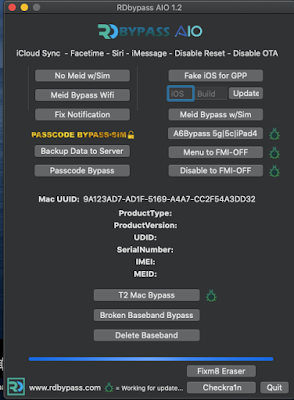

![Unlock Tool 2026.01.20.0 Released [Latest Version]](https://blogger.googleusercontent.com/img/a/AVvXsEiXLNhYa4VCecxrt6SviqXKCwfKRdSVc_8m-y05zjQBXv3VKzAv7qn_9V9PYZlQZ1GD10i3leV7csavOtt9BITVrOoB3YQc1O_j96iHOer4dl1wTZV-uMg3lx1lG98-V_t3X_yoghUaNmRRr16uMYn0ajJMpvr4rzI0G7X9HyYWt7-JWoxj9GaYaz1Lfq1d=w100)








0 Comments
Do Not Send SPAM Link !!!!