iRemoval PRO v4.0 Free Download | Windows Tool
Bypass iCloud Activation Lock Screen software powered by iRemove Dev Team. iCloud Unlock Tool for iPhone & iPad running on iOS 12.3 up to iOS 14.8.
iRemove is a trusted and reliable tool to bypass the iCloud Activation Lock Screen on iPhones & iPads running on iOS 12.3 to iOS 14.8. With iRemove you can Untether iCloud Bypass with full Signal Calls- and fix iMessage & Facetime AppStore, Notifications. iRemove is compatible with iPhone 5S up to X (12.0 to 14.7) (It supports both GSM & MEID Devices). It also supports iPad mini, iPad Air, and iPad Pro which was released between 2013 to 2017. iRemove only supports on Mac OS version. iRemove also supports unlocking iCloud or PIN for iMac Pro, iMac, Mac Pro, Mac Mini, MacBook Pro, and Air with Apple T2 chip.
iRemove is an online tool so you need to register your locked iCloud phone serial number(SN). You can contact us to register your serial number. iRemove supports the following OS versions for Mac: macOS 10.12 Sierra, 10.13 High Sierra, 10.14 Mojave,10.15 Catalina, and macOS 11.0 Big Sur.
Features of iRemove Meid Bypass Tool:
- Bypass iCloud activation lock screen
- Unlock the passcode and disable the iPhone and iPad
- Bypass carrier lock
- Bypass MDM lock ios phone
- Mac activation lock screen bypass
- Unlock efi firmware password
- Mac iCloud system lock code bypass
- Find my Mac removal
- Remove the open menu permanently
- Supported Models 5S, iPhone SE, iPhone 6, iPhone 6 Plus, iPhone 6S, iPhone 6S Plus, iPhone 7, iPhone 7 Plus, iPhone 8, iPhone 8 Plus, iPhone X and iPad (4, 5, 6 generation), iPad Air (1,2), iPad Mini (2, 3, 4) iPad Pro.
How To Use?
- Restore your iPhone or iPad using iTunes or 3U tools
- Jailbreak your iPhone or iPad with checkra1n(For Mac and Linux) & Bootra1n for Windows
- Download iRemove Tool
- Order Serial Number from your nearest reseller or you can also contact us.
- After registering your serial number, Open iRemove Tool on your Mac or Hackintosh
- Connect your devices to the Hello screen
- Click on start bypass
- Successfully bypass the network on meid devices


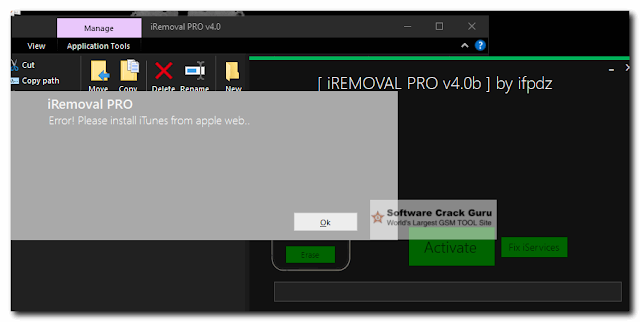

![Unlock Tool 2026.01.20.0 Released [Latest Version]](https://blogger.googleusercontent.com/img/a/AVvXsEiXLNhYa4VCecxrt6SviqXKCwfKRdSVc_8m-y05zjQBXv3VKzAv7qn_9V9PYZlQZ1GD10i3leV7csavOtt9BITVrOoB3YQc1O_j96iHOer4dl1wTZV-uMg3lx1lG98-V_t3X_yoghUaNmRRr16uMYn0ajJMpvr4rzI0G7X9HyYWt7-JWoxj9GaYaz1Lfq1d=w100)








0 Comments
Do Not Send SPAM Link !!!!