How to Bypass FRP/Google Account Lock Direct from All SAMSUNG Galaxy Devices, without Samsung Cloud, without the second device, without Backup/Restore.
Samsung FRP Tool v1.4 is a small windows computer tool. it is allowed users to remove FRP lock from Samsung smartphones with a single click only. the tool is made by Mohammad Ali and released for all users free of cost. For more information, you can need to download the tool from the below link and comment on the test report.
What is Samsung FRP?
Factory Reset Protection (FRP), is a security feature on Android devices with Android OS Version 5.1 (Lollipop) and higher. The FRP provides a built-in security feature you are able to use that protects your device and information, including screen locks and data encryptions
Features Samsung FRP Tool:
Added, "Custom URL" (Directly opens Your Favorite YouTube channel on SAMSUNG FRP locked phones).
How to use: Enter any URL next to Custom URL and click Bypass FRP (MTP) or Launch Browser button).
Added, "Install S9 Launcher" (Directly opens Galaxy Store - S9 Launcher on SAMSUNG FRP locked phones).
How to use: Put a check on "Install S9 Launcher" and click Bypass FRP (MTP) or Launch Browser button).
Added, "Install Hidden Settings" (Directly opens Galaxy Store - Android Hidden Settings on SAMSUNG FRP locked phones).
How to use: Put a check on "Install Hidden Settings" and click Bypass FRP (MTP) or Launch Browser button).
What's new !!!
- All SAMSUNG Galaxy Direct FRP Unlock without Samsung Cloud
- All SAMSUNG Galaxy Direct FRP Unlock without Backup/Restore
- All SAMSUNG Galaxy Direct FRP Unlock without 2nd Device
- All SAMSUNG Galaxy Direct FRP Unlock without S9 Launcher
- All SAMSUNG Galaxy Direct FRP Unlock without Restore data
Super easy method for all SAMSUNG devices.
How To Use?
You can watch below full video on how to bypass FRP on Samsung Galaxy phones. all models have supported no need for any credit balance or any box/dongle.
Samsung FRP Tool v1.4 | Alliance Shield How To Work?
Alliance Shield X APK app is a small simple Android application developed by RRiVEN LLC Team, It gives users full control over their Samsung Android device, and makes adjustments to it. You can use it to Disable/Restrict apps/packages and OTA software updates, set custom firewall & Adblock rules, configure app permissions, activities, and, control phone features, free. But Here, we will give you an idea of How you can use the tool to unlock the FRP Google Account lock from any Samsung Knox-supported Android phone.
If you want to unlock FRP from your Samsung Android 11 OneUI 3.1 phone then these simple steps and Alliance Shield X Tool will help you to unlock the Google account lock by enabling ADB on your phone.
The procedure of using Alliance Shield X APK to bypass Google Account is easy, just open the tool and register your Account, then enable device Admin & Knox permission, Go to App Manager and Search for Service Mode => Activities => Open .usbsettings & check on MTP + ADB, that’s it.
How to Fix Alliance Shield X Too Many Devices
- If you face the problem of Alliance Shield X Too Many Devices
- Then visit: https://shieldx.alliancex.org/account/
- Sign In with your login ID Password
- Delete all the old devices listed from there
- Now log in on your FRP phone
- That's.
File Information:
README:
Compatibility: The tool runs perfectly on Windows XP, Windows Vista, Windows 7, Windows 8, Windows 8.1, and Windows 10 (32-bit and 64-bit).
Take a Backup: If you are willing to try the above tool, then please take a backup of your personal data from your Android Smartphone or Tablet. As flashing any Firmware or recovery may brick the device.
Credits: Samsung FRP Tool v1.4 is created and distributed by the developer. So, full credits go to the developer for sharing the tool for free.


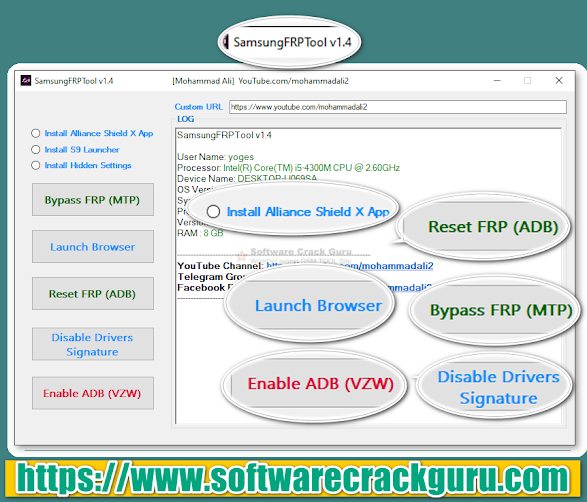


![Unlock Tool 2025.12.06.0 Released [Latest Version]](https://blogger.googleusercontent.com/img/a/AVvXsEh0AOdWW8QYZHGJTEunvdBxPTYUMd-od_cdBUhNU05Cfx2elHqtaxa9XeaszwLIEuw8GnyzxNswrPmuH8gIAgu_XY6BBaqHHhMqmOA9tNtdRPmeeoRk6Vt1avSL2O5J1ttAU6Czk-KuJL7emAH-QOe0uDtT-0N0labSQ8aLoGwgVn2o5LykNPTZ05e_F6Qd=w100)








0 Comments
Do Not Send SPAM Link !!!!