FREE TOOL DZ-BYPASSPRO V3.9.1
DZ-BYPASSPRO is a small tool for Windows computers. it is allowed users to bypass or remove the iCloud lock from all iPad, iPhones,s and all devices, which are stuck at the activation lock. for MDM bypass you did not need to jailbreak your device.
Changelog :
✔️ iCloud
✔️ App Store
✔️ Notifications
✔️ Reboot
✔️ No SIM PIN
✔️ No Battery drain
✔️ No remove Baseband
⁃ GSM Signal 6s -X (ios 12-14.5.1)
⁃ MEID No Signal 6s to X / iPad (ios 12-14)
⁃ MDM Bypass No Jb all Moduls
⁃ Carrier Bypass 5s-12 pro max(ios 12-14)
⁃ Baseband Bypass 5s to X/ ipad (IOS 12 - IOS 14.8
⁃ USB Patcher 6s - 7 Plus (ios 14)
⁃ Fix Notifications (IOS 12 - 14.8.1)
⁃ Fake iOS (IOS 12 - 14.8
⁃ Restore iOS Device
⁃ Skip Setup (IOS 12 - iOS 14.8)
⁃ Disabled OTA (IOS 12 - 14.8
⁃ Erase A11 Device (IOS 14)
⁃ Backup Device (IOS 12 - iOS 14.8)
How To Use?
- First, you need to download the zip file from the below link
- Next, you can unzip all files at c: drive it's very important
- Next, open the folder which you have to extract all files
- Run the "DZ-BYPASSPRO V3.9.1.exe"
- Next, you can install iTunes if you already installed skip this step
- Connect the phone and try to do any function
- Enjoy !!!
File Download:
MIRROR:: Direct Link
README:
Compatibility: The tool runs perfectly on Windows XP, Windows Vista, Windows 7, Windows 8, Windows 8.1, and Windows 10 (32-bit and 64-bit).
Take a Backup: If you are willing to try the above tool, then please take a backup of your personal data from your Android Smartphone or Tablet. As flashing any Firmware or recovery may brick the device.
Credits: DZ-BYPASSPRO is created and distributed by the developer. So, full credits go to the developer for sharing the tool for free.


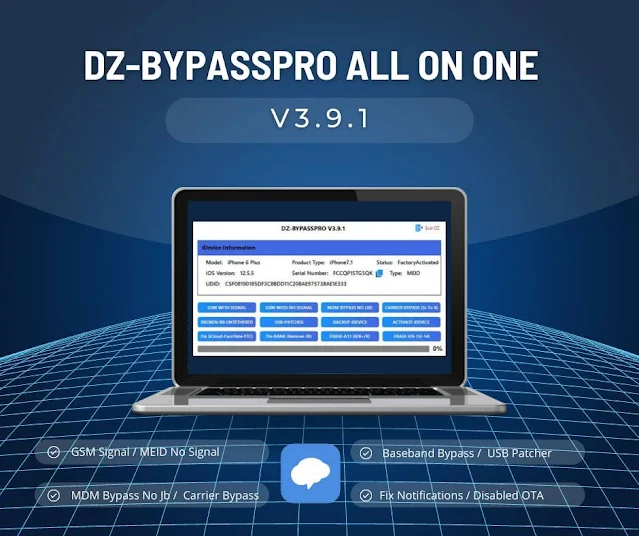


![Unlock Tool 2026.01.20.0 Released [Latest Version]](https://blogger.googleusercontent.com/img/a/AVvXsEiXLNhYa4VCecxrt6SviqXKCwfKRdSVc_8m-y05zjQBXv3VKzAv7qn_9V9PYZlQZ1GD10i3leV7csavOtt9BITVrOoB3YQc1O_j96iHOer4dl1wTZV-uMg3lx1lG98-V_t3X_yoghUaNmRRr16uMYn0ajJMpvr4rzI0G7X9HyYWt7-JWoxj9GaYaz1Lfq1d=w100)








0 Comments
Do Not Send SPAM Link !!!!