Download Kyaw Swar Mobile Service Tool V2
Kyaw Swar Mobile Service Tool is a small application that allowed users to unlock or flash MediaTek and Qualcomm mobile the tool has come with lots of functions that help users to fix any android mobile problem with only a few clicks. if you have been stuck for use the tool please read the complete post.
What's new!!!
IMEI Fix
---------
Redmi 9 Prime - lancelot Dual IMEI
Redmi 9A / 9T / 9i - Dandelion Dual IMEI
Redmi 10X 4G - merlin - Dual IMEI fix
Redmi Note 11 4G - selene - Dual IMEI
Redmi Note 8 Pro - begonia - Dual_IMEI
Download Not Complete error Fix
-----------------------------------
A83 / A83T - CPH1729 >>> Touch Error Fix
A11K - CPH2077 / CPH2083
A12 - CPH2083
A15 - CPH2185
A15s - CPH2179
A1K - CPH1923
F9 / F9 Pro - CPH1823 / CPH1825 >>> Logo Error Fix
Realme 3 - RMX1821 | 1822 | 1823
Realme 6i - RMX2040 | RMX2042 | RMX2043
Realme C2 - RMX1941 | RMX1943
Realme C20 - RMX3061 | RMX3063
Realme C21 - RMX3202
QC Bootloader Unlock + MTK Bootloader Unlock All Model
--------------------
Redmi 5 Plus ---- Vince ----(EDL Unlock)
Redmi S2 ------- ysl -------- (EDL UnlocK)
Redmi Note 5A - Ugglite ---- (EDL Unlock)
Redmi Note 5A Prime - Ugg ---- (EDL Unlock)
Redmi Note 7 --- lavender -- (EDL Unlock)
Redmi Note 8 --- ginkgo ---- (EDL Unlock)
Mi 5X ------------ tiffany ----- (EDL Unlock)
Mi 6X ------------ wayne ----- (EDL Unlock)
Mi 8 Lite --------- platina ---- (EDL Unlock)
Mi Max2 --------- oxygen --- (EDL Unlock)
Features Kyaw Swar Mobile Service Tool:
- Android Function
- Check Device
- Diag Mode - Nee Root
- Recovery Mode
- Diag Mode - Xiaomi Only
- Fastboot Mode
- Mi - Sideload Check info
- Download Mode
- EDL Mode
- Fastboot Function
- Mi - Fastboot Check info
- Mi - Fastboot To EDL
- Mi - DM Fix All Model
- Mi - Fastboot To EDL (Unlock)
- Fastboot Reboot
- Service Function (Userlock):
- Sideload Userlock Remove
- Fastboot Userlock Remove
- EDL Userlock Method 1
- EDL Userlock Method 2
- MTK Userlock - No Data Loss
- MTK Userlock - Factory Reset
- MTK Userlock Remove
- Service Function (FRP):
- Fastboot FRP Method 1
- EDL FRP Method 1
- Fastboot FRP Method 2
- EDL FRP Method 2
- MTK ALL FRP Remove
- FRP Remove (Samsung)
- Service Function (Bootloader / Bypass):
- QC Bootloader Unlock
- MTK Bootloader Unlock
- Auth Bypass
- Bootloader Relock
- Bootloader Unlock
- Service Function (Account / Fix):
- Mi Account ADB Bypass - ADB Mode
- Mi Account No Need VPN - EDL 9008
- MTK Mi Account Bypass
- Oppo/RMX Fix DL
- Redmi DM Fix
- Service Function (Network):
- NV Backup
- NV Restore
- NV Erase
- IMEI Fix
- Flash Function (Fastboot):
- Flash_all,bat
- Flash Function (EDL)
- Firmware File Select
- Flashing
You Can Also View All Testpoint of Qualcomm smartphones with a single click only.
Supported Brand Qualcomm:
VIVO
Xiaomi
OPPO
Huawei
QcLoader
Supported Brand MediaTek:
VIVO
Xiaomi
Realme
Huawei
Meizu
OPPO
How To Use?
- First, you need to download the zip file from the below link
- Next, you can unzip all files at c: drive it's very important
- Next, open the folder which you have to extract all files
- Run the "KS TOOL V2.exe"
- Next, you can install all drivers if you already installed skip this step
- Connect the phone and try to do any function
- Enjoy !!!
File Download:
Link not available
README:
Compatibility: The tool runs perfectly on Windows XP, Windows Vista, Windows 7, Windows 8, Windows 8.1, and Windows 10 (32-bit and 64-bit).
Take a Backup: If you are willing to try the above tool, then please take a backup of your personal data from your Android Smartphone or Tablet. As flashing any Firmware or recovery may brick the device.
Credits: Kyaw Swar Mobile Service Tool is created and distributed by the developer. So, full credits go to the developer for sharing the tool for free.







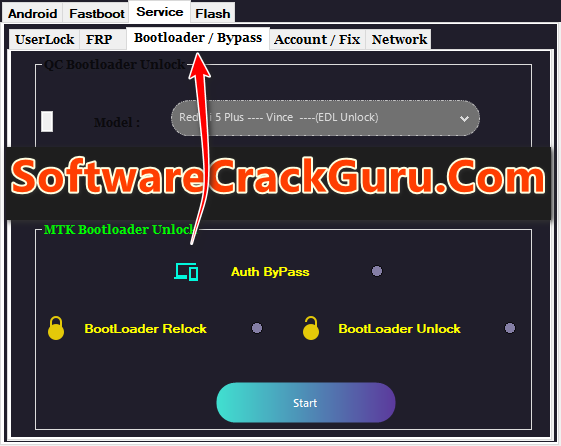




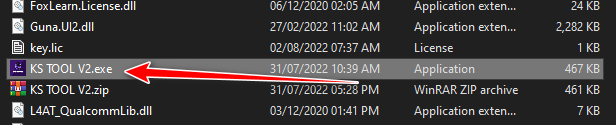

![Unlock Tool 2026.01.20.0 Released [Latest Version]](https://blogger.googleusercontent.com/img/a/AVvXsEiXLNhYa4VCecxrt6SviqXKCwfKRdSVc_8m-y05zjQBXv3VKzAv7qn_9V9PYZlQZ1GD10i3leV7csavOtt9BITVrOoB3YQc1O_j96iHOer4dl1wTZV-uMg3lx1lG98-V_t3X_yoghUaNmRRr16uMYn0ajJMpvr4rzI0G7X9HyYWt7-JWoxj9GaYaz1Lfq1d=w100)








0 Comments
Do Not Send SPAM Link !!!!