(Link Updated) Download ATUnlock tool
ATUnlock tool is a small Windows computer tool for all iPhone and iPad devices. the tool allows users to bypass the hello screen, passcode, boot ramdisk, and more. ios 15 and above need to ramdisk method to bypass the iCloud lock and Bypass passcode ios 12-14 with a jailbreak device. some tools were also added I have full information below to update.
 |
| Ramdisk support iOS 16. Testing … |
Features ATUnlock Tool:
- Ramdisk Passcode Hello iOS 15
- Boot ramdisk 1 and 2
- Check SSH (iPad)
- Backup Passcode
- Reactivate Passcode
- Hide iCloud
- AppleID Finder
- General Files Hello
- Active Device Hello
- Utilities - Block Reset, Erase Data
- Reboot
- Bypass Passcode iOS 12-14
- Backup, Restore
- Hide iCloud
- AppleID Finder
- Fix IC-Info.sisv
- Block Reset
- Erase Data
- Enable Reset
- Remove Restriction
- Reboot
- Tools
- iOS (Fake iOS)
- Restore iOS
- iPad2- Tetherd Bypass
- Check ICCID- Guide
- Tethered Bypass
How To Use?
- First, you need to download the zip file from the below link
- Next, you can unzip all files at c: drive it's very important
- Next, open the folder from which you have to extract all files
- Run the "ATUnlock.exe"
- Contact to Developer For Pricing and more:- https://t.me/atunlock


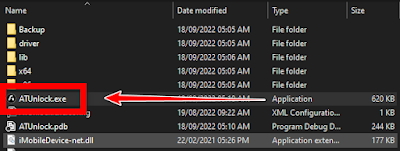

![Unlock Tool 2026.01.20.0 Released [Latest Version]](https://blogger.googleusercontent.com/img/a/AVvXsEiXLNhYa4VCecxrt6SviqXKCwfKRdSVc_8m-y05zjQBXv3VKzAv7qn_9V9PYZlQZ1GD10i3leV7csavOtt9BITVrOoB3YQc1O_j96iHOer4dl1wTZV-uMg3lx1lG98-V_t3X_yoghUaNmRRr16uMYn0ajJMpvr4rzI0G7X9HyYWt7-JWoxj9GaYaz1Lfq1d=w100)








0 Comments
Do Not Send SPAM Link !!!!