Download MTK META Utility V70 - Added Patch Xiaomi Qualcomm Firmware to Disable MI Cloud Lock
MTK Auth Bypass Tool V70 (MTK Meta Mode Utility) is a free windows program that helps to bypass DAA & SLA Auth (Secure Boot protection) from any MediaTek MTK-powered phone quite easily.
Nowadays, every Android smartphone comes with USB protection to avoid third-party flashing and misuse of the device. You won’t be able to flash or unlock your phone without any authorized tool or permission. So, in this scenario, the MediaTek MTK Secure Boot Disable Tool can help you to bypass the auth security from your phone.
Features MTK META Utility:
MTK Brom Mode:⬇
- Disable Auth
- Dump Preloader
- Crash Preloader
- Crash Preloader To Brom
- Samsung MTK Force Brom (DM)
- Samsung MTK Exit Brom
- Samsung MTK Rebuild PMT (DM)
- FRL-L22 Y9A Force Brom
- Reboot Meta
- Reboot AT Mode
- Reboot Factory Mode
- Reboot Fastboot Mode
- VIVO New SEC Read info (FM)
- Analyze MTKA DA
META Mode:⬇
- Read Meta Info
- Read Part (META)
- Format Part (Meta)
- Write Part (Meta)
- Dump MDDB/APDB (META)
- DUMP NV Regions (META)
- Dump User area (Meta)
- Dump PGPT (Meta)
- Dump EXT_CSD (META)
- EMMC Health Check (META)
- Factory Reset - META
- Factory Reset - META 2
- Gen FRP Reset PKG (META)
- Read NVRAM
- Wipe NVRAM
- Write NVRAM
Android Mode:⬇
- Read ADB Info
- Read Fastboot Info
- Exit Fastboot Mode
- Xiaomi Enable Diag (ADB)
- Install APK (ADB)
- Disable the Payjoy APP (ADB)
- Generic ADB FRP Bypass
- Generic Fastboot Factory Reset
- Generic Fastboot FRP Wipe
- Wipe NVRAM_NVDATA (Fastboot)
- Extract Super IMG
- Extract OFP (MTK + QCOM)
- Extract Samsung ROM (MTK)
- Extract Huawei UPDATE (MTK)
- Extract OnePlus ROM (.ops)
- Extract LG ROM (.kdz)
- Extract RedMagic (payload.bin)
Extra Features:⬇
- Samsung Reboot to Download Mode
- Samsung Read Info Download Mode
- Samsung Factory Reset (MTP)
- Samsung Activate ADB (MTP)
- Huawei Fastboot To Upgrade
- Huawei Normal To Upgrade
- VIVO Demo Remove (AT)
- VIVO Demo Remove (MT6877T)
- PGPT to Scatter
- Scatter to PGPT
SAMSUNG Features:-⬇
- Samsung MTK Force BRom (DM)
- Samsung MTK Exit BRom (FM)
- SM-A326U (A32 5G) BIT7 Fix Dead Brick
- SM-A037F KG Locked Force Brom (DM)
- Samsung Read Info (DM)
- Samsung Reboot to (DM)
- Samsung Activate ADB (MTP)
- Samsung Factory Reset (MTP)
- Samsung switched (SEC CTRL FLAG) to (-1)
Supported CPUs:⬇
- MT6572
- MT6580
- MT6582
- MT6592
- MT6595
- MT6735
- MT6737
- MT6739
- MT6753
- MT6755
- MT6750
- MT6750M
- MT6750T
- MT6750S
- MT6757
- MT6761
- MT6762
- MT3369
- MT8766B
- MT6763
- MT6765
- MT6768
- MT6771
- MT6779
- MT6785
- MT6795
- MT6797
- MT8127
- MT8163
- MT8516
- MT8173
- MT8695
- MT6873
- MT6799
- MT8590
- MT6781
- MT6768
- MT6883
- MT6885
- MT6889
- MT6833
- MT6853
- MT6853V
- MT6873
- MT6891Z
- MT6893
- MT8765WB
- MT8385
- MT8183
- MT8666
Changelog!!!
MTK META Utility V70 :
& Release date - 11.11.2022
* New Features and Enhancements :
- Added Patch Xiaomi Qualcomm Firmware to Disable MI Cloud Lock.
- The software will create a backup from the original file, before patch process, (can be restored in case if anything gone wrong after the patch process),
after patch, you will need to flash (MODEM & PERSIST) partitions,
you can't add a new account (no access to MI ACC server).
- The patch can be removed by firmware update (USB/OTA), and will not be removed with ordinary soft-reset, you will need to select (MODEM - NON-HLOS.bin) file for the patch.
This feature already exists and available to operate with many tools (but doing it manually is FUN).
- Application GUI updated.
* Phased out :
- VIVO New Sec Read Info => [We have analyzed, reviewed the risks of this operation for VIVO MTK devices with UFS based chipsets (This option can reset the device to BootROM mode, despite the fuses and test-point disable, but it will also remove the calibration data such as IMEI/Fingerprint data), the option is disabled temporally.
However, you were still able to use the previous versions to access this feature].
$ - We allow the use of this software under certain circumstances, Therefore.
This software is provided 'as-is', without any express or implied warranty.
In no event will the authors be held liable for any damages arising from the use of this software, please only use for legal servicing and maintenance of mobile phones, and must not be used for illegal purposes.
- USE it at your own risk.How To Use?
- First, you need to download the zip file from the below link
- Next, you can unzip all files at c: drive (important)
- Ensure you have disabled the antivirus before running the installation
- Next, open the folder and install the setup file with some basic instruction
- Run the "MTKMetaUtility.exe"
- Next, you can install all drivers if you already installed skip this step
- Connect the phone and try to do any function
- Enjoy !!!
Download Links:
| File | Information |
|---|---|
| Name | MTK META Utility V70 |
| Size | 74.1 MB |
| Link | Click Here |
README:
Compatibility: The tool runs perfectly on Windows XP, Windows Vista, Windows 7, Windows 8, Windows 8.1, and Windows 10 (32-bit and 64-bit).
Take a Backup: If you are willing to try the above tool, then please take a backup of your personal data from your Android Smartphone or Tablet. As flashing any Firmware or recovery may brick the device.
Credits: MTK META Utility is created and distributed by the developer. So, full credits go to the developer for sharing the tool for free.




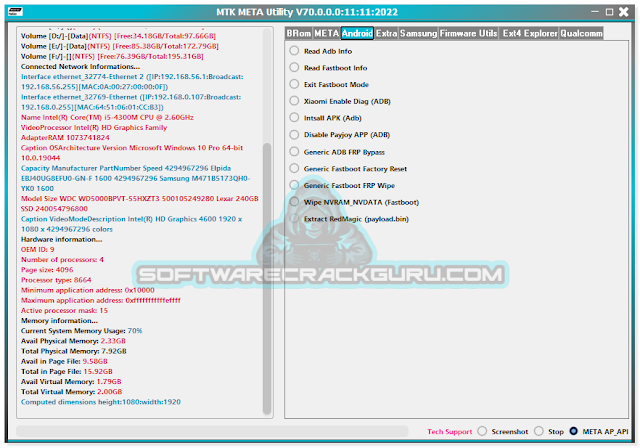












![Unlock Tool 2026.01.20.0 Released [Latest Version]](https://blogger.googleusercontent.com/img/a/AVvXsEiXLNhYa4VCecxrt6SviqXKCwfKRdSVc_8m-y05zjQBXv3VKzAv7qn_9V9PYZlQZ1GD10i3leV7csavOtt9BITVrOoB3YQc1O_j96iHOer4dl1wTZV-uMg3lx1lG98-V_t3X_yoghUaNmRRr16uMYn0ajJMpvr4rzI0G7X9HyYWt7-JWoxj9GaYaz1Lfq1d=w100)








0 Comments
Do Not Send SPAM Link !!!!