Download SAMPRO Tool v1.0 By Mahmoud Salah
SAMPRO Tool v1.0 is a Windows-based computer tool that allows users to perform various tasks on Samsung, MediaTek, Qualcomm, and Spreadtrum devices. The tasks include reading the information, checking the SIM lock status, factory resetting, rebooting, bypassing Knox and KG MTK, enabling/disabling system UI and updates, resetting FRP, and flashing full or custom partitions.
The tool supports Samsung, Xiaomi, and Qualcomm devices, as well as MediaTek and Spreadtrum devices. It also supports unlocking bootloaders and bypassing Mi Account, among other tasks.
Features:
Sampro Tool v1.0 is a computer tool that allows users to perform the following actions:
A- SAMSUNG:
- MTP Mode: Read information, check Simlock status, factory reset, reboot to normal mode, reboot to download mode, reboot to binary mode, bypass launch browser
- Download Mode: Read information, exit download mode, fix the soft brick
- ADB Mode: Read information, factory reset settings, enable the Arabic language, reset FRP, bypass Knox, bypass KG MTK, enable/disable system UI, enable/disable Samsung updates, reset screen lock for old Android versions, reboot to normal/recovery/download
- Reset FRP: MTP enable ADB and reset FRP/bypass Knox/bypass KG
B- MEDIATEK:
- MTK One Click Section BROM Mode:
- Generic operation: Read information, read GPT table, read/write/erase a selected partition, dump full flash .bin file, write full flash .bin file, backup all partitions, write all partition
- Bypass SLA Auth: Bypass sla Auth
- Bootloader Unlock/Relock
- RPMB Data: Read/Write/Erase
- NV Data: Read/Write/Erase
- Flash Preloader/Brom: Supported flash MTK scatter file, read firmware scatter file for a supported model or select scatter file, format user data for a supported model or by selecting scatter file, reset FRP for a supported model or by selecting scatter file
C- QUALCOMM:
- XIAOMI:
- Sideload Mode: Read information, format user data, reset FRP, bypass Mi account, unlock the bootloader, reboot to normal/recovery/fastboot
- Fastboot Mode: Read information, reboot to normal/recovery/fast boot, supported fast boot flash (bootloader unlock required)
- EDL: Supported flash XML file for QUALCOMM devices (emmc only), read GPT table (emmc only), backup/flash/erase selected partition (emmc only), format user data, safe format, reset FRP generic QUALCOMM, reset FRP Samsung QUALCOMM, bypass MI account (emmc only)
D- SpreadTrum:
Format and reset FRP in flash mode (supported models only), read the information (ADB), reset FRP (ADB), and reset FRP (fast boot).
Changelog!!!
What's New:
A-- SAMSUNG
1.1 MTP Mode
= Read information
= Check Simlock Status
= Factory Reset
= Reboot To Normal Mode
= Reboot To Download Mode
= Reboot To Binarary Mode
= Bypass Launch Browser
1.2 Download Mode
= Read information
= Exit Download Mode
= Fix Softbrick
1.3 ADB Mode
= Read information
= Factory Reset Settings
= Enable Arabic Language
= Reset FRP
= Bypass Knox
= Bypass KG MTK
= Enable / Disable System UI
= Enable / Disable Samsung Updates
= Reset Screen Lock old android versionRoot/ ADB
= Reboot To Normal / Recovery / Download
1.4 Reset FRP
= MTP Enable ADB and Reset FRP / Bypass Knox / Bypass KG
= Reset FRP For Android 5 and 6 supported only Exynos and QUALCOMM
2- Flash
= Supported SAMSUNG Flash full / Custom partition
B-- MEDIATEK
B.1- MTK One Click Section BROM Mode
1.1 Generic operation
= Read information
= Read GPT Table
= Read / Write / Erase Selected Partition
= Dump Full Flash .Bin File
= Write Full Flash .Bin File
= Backup All Partition
= Write All Partition
1.2 Bypass SLA Auth
= bypass sla Auth
1.3 Bootloader Unlock / Relock
1.4 RPMB Data
= Read / Write / Erase beta
1.5 NV Data
= Read / Write / Erase
** userdata and security
= Format userdata
= Full Format
= Safe format MISC
= Safe Format PARA
= Reset FRP Generic
= Reset FRP Samsung MTK
= Disable Lost Mode SAMSUNG
= Bypass Mi Account Temporary
= Anti Relock Mi Account ADB
B- Flash Preloader / Brom
Supported Flash MTK Scatter File
Read Firmware Scatter File For Supported Model or Select Scatter File
= Read information For Supported Model or By Select Scatter File
= Format userdata For Supported Model or By Select Scatter File
= Reset FRP For Supported Model or By Select Scatter File
C-- QUALCOMM
1- XIAOMI
1.1 Sideload Mode
= Read information
= Format userdata
= Reset FRP
= Bypass Mi Account
= Unlock Bootloader
= Reboot To Normal / Recovery / Fastboot
1.1 Fastboot Mode
= Read information
= Reboot To Normal / Recovery / Fastboot
= Supported Fastboot Flash Need Bootloader Unlock First
2- EDL
= Supported Flash XML File For QUALCOMM Devices Emmc Only
= Read GPT Table Emmc Only
= Backup / Flash / Erase Selected Partition Emmc Only
= Format Userdata
= Safe Format
= Reset FRP Generic QUALCOMM
= Reset FRP Samsung QUALCOMM
= Bypass MI Account Emmc Only
C-- SpreadTrum Section
= Format & Reset FRP In Flash Mode Only Supported Model
= Read information ADB
= Reset FRP ADB
= Reset FRP FastbootHow To Use?
- First, you need to download the zip file from the below link
- Next, you can unzip all files at c: drive (important)
- Ensure you have disabled the antivirus before running the installation
- Next, open the folder and install the setup file with some basic instruction
- Run the "SamPro"
- if you have a user of sam firm tool then it auto fetches your login details and no need to enter any details new users need to buy a tool from:: HERE
- Next, you can install all drivers if you already installed skip this step
- Connect the phone and try to do any function
- Enjoy !!!
Download Links:
| File | Information |
|---|---|
| Name | SAMPRO Tool v1.0 [NEW] |
| Size | 294.58 MB |
| Link | MEGA | MediaFire | Google Drive |


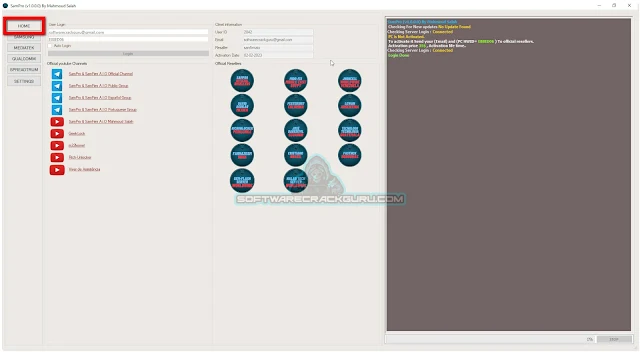






![Unlock Tool 2026.01.20.0 Released [Latest Version]](https://blogger.googleusercontent.com/img/a/AVvXsEiXLNhYa4VCecxrt6SviqXKCwfKRdSVc_8m-y05zjQBXv3VKzAv7qn_9V9PYZlQZ1GD10i3leV7csavOtt9BITVrOoB3YQc1O_j96iHOer4dl1wTZV-uMg3lx1lG98-V_t3X_yoghUaNmRRr16uMYn0ajJMpvr4rzI0G7X9HyYWt7-JWoxj9GaYaz1Lfq1d=w100)








0 Comments
Do Not Send SPAM Link !!!!