MTK META Utility V95:20.03.2023: Unlocking and Repairing Mobile Phones Made Easy
The MTK META Utility V95:20.03.2023 is the latest version of the popular software tool used by mobile phone technicians to unlock and repair smartphones. This new edition has a tonne of fascinating additions that increase its power and effectiveness compared to earlier versions.
One of the key features of this new release is the addition of Xiaomi Redmi Note 11 Pro+ 5G (pissarro) one-click Bootloader (Unlock/Relock) support for all variants, including MIUI12, MIUI13, and MIUI14. This makes the process considerably quicker and more convenient for technicians as they can now simply unlock or relock the bootloader of this device with just one click.
Another important feature added in this latest version is the (Spreadtrum/UNISOC) Factory Reset via Diag mode. With this feature, technicians can now perform a one-click auto switch and reset on Spreadtrum/UNISOC devices, making the process of resetting these devices much easier and more efficient.
In addition to the above features, MTK META Utility V95:20.03.2023 also comes with (Spreadtrum/UNISOC) Read INFO via Diag mode, which allows technicians to read information about a device via the Diagnostic (Diag) port. This may be helpful for identifying and resolving device problems.
Samsung Galaxy A22 5G [A226B] BIT[5] one-click Dead boot repair via USB, flash (A226BXXU5CWB6) after boot repair is also now supported with this latest release. This means that technicians can now easily repair dead boot issues on Samsung Galaxy A22 5G [A226B] BIT[5] devices using this tool.
MTK META Utility V95:20.03.2023 also includes the G532F Force BootROM + Auto Disable Auth (PRELOADER + BROM) feature, which makes it easier for technicians to repair boot issues on this device. Additionally, there have been a lot of internal fixes and improvements made to the Samsung boot repair procedure, making it even more reliable and efficient.
Users should only use it for legal servicing and maintenance of mobile phones and not for illegal purposes. Use MTK Meta Utility Tool Own Your RISK.
Overall, the MTK META Utility V95:20.03.2023 is a must-have tool for any mobile phone technician who wants to unlock and repair smartphones quickly and efficiently. Anybody wishing to better their skills in mobile phone repair should choose it because of its new and improved features.
Features:
Supported CPUs:⬇
- MT6572
- MT6580
- MT6582
- MT6592
- MT6595
- MT6735
- MT6737
- MT6739
- MT6753
- MT6755
- MT6750
- MT6750M
- MT6750T
- MT6750S
- MT6757
- MT6761
- MT6762
- MT3369
- MT8766B
- MT6763
- MT6765
- MT6768
- MT6771
- MT6779
- MT6785
- MT6795
- MT6797
- MT8127
- MT8163
- MT8516
- MT8173
- MT8695
- MT6873
- MT6799
- MT8590
- MT6781
- MT6768
- MT6883
- MT6885
- MT6889
- MT6833
- MT6853
- MT6853V
- MT6873
- MT6891Z
- MT6893
- MT8765WB
- MT8385
- MT8183
- MT8666
Changelog!!!
MTK META Utility V95:20.03.2023:
- added Xiaomi Redmi Note 11 Pro+ 5G (pissarro) one click Bootloader (Unlock/Relock) (All Variants) (MIUI12, MIUI13, MIUI14).
- added (Spreadtrum/UNISOC) Factory Reset via Diag mode (one click - Auto switch + RESET).
- added (Spreadtrum/UNISOC) Read INFO via Diag mode.
- added Samsung Galaxy A22 5G [A226B] BIT[5] one click Dead boot repair via USB, flash (A226BXXU5CWB6) after boot repair.
- added G532F Force BootROM + Auto Disable Auth (PRELOADER + BROM).
- a Lot of internal fixes and improvements applied to Samsung boot repair procedure.
- This software was made for educational purposes only,
we allow the use of it under certain circumstances & it’s provided 'as-is',
without any express or implied warranty.
In no event will the authors be held liable for any damages arising from the use of this software,
please only use for legal servicing and maintenance of mobile phones,
and must not be used for illegal purposes.
- USE it at your own risk.How To Use?
- Download the zip file from the provided link.
- Unzip all the files to the C: drive on your computer. It is important to unzip all the files to this location.
- Disable your antivirus before running the installation process.
- Open the unzipped folder and run the setup file. Follow the basic instructions provided during the installation process.
- After installation, run the "MTKMetaUtility.exe" file.
- Install all the necessary drivers for your device. If you have already installed the drivers, you can skip this step.
- Connect your phone to your computer and try to use any of the available functions in the MTK META Utility software.
- Enjoy using the MTK META Utility!
Download Links:
| File | Information |
|---|---|
| Name | MTK META Utility 95 |
| Size | 78.6 MB |
| Link | Google Drive | MediaFire Password: softwarecrackguru |
Faqs:
Q: What is MTK META Utility V95:20.03.2023? A: MTK META Utility V95:20.03.2023 is a software tool used by mobile phone technicians to unlock and repair smartphones.
Q: What devices are supported by MTK META Utility V95:20.03.2023? A: MTK META Utility V95:20.03.2023 supports a wide range of devices, including Xiaomi Redmi Note 11 Pro+ 5G, Spreadtrum/UNISOC devices, Samsung Galaxy A22 5G [A226B], and G532F.
Q: How do I use MTK META Utility V95:20.03.2023? A: Here are the step-by-step instructions for using some of the key features of MTK META Utility V95:20.03.2023:
- Unlocking and Relocking the Bootloader of Xiaomi Redmi Note 11 Pro+ 5G:
- Connect your Xiaomi Redmi Note 11 Pro+ 5G to your computer via USB.
- Launch the MTK META Utility V95:20.03.2023.
- Click on "One-Click Bootloader (Unlock/Relock)" and select your device's variant and MIUI version.
- Click on "Start" and wait for the process to complete.
- Performing a Factory Reset via Diag Mode on Spreadtrum/UNISOC Devices:
- Connect your Spreadtrum/UNISOC device to your computer via USB.
- Launch the MTK META Utility V95:20.03.2023.
- Click on "Factory Reset via Diag Mode."
- Click on "Start" and wait for the process to complete.
- Reading Device Information via Diag Mode on Spreadtrum/UNISOC Devices:
- Connect your Spreadtrum/UNISOC device to your computer via USB.
- Launch the MTK META Utility V95:20.03.2023.
- Click on "Read INFO via Diag Mode."
- Click on "Start" and wait for the process to complete.
- Repairing Dead Boot Issues on Samsung Galaxy A22 5G [A226B] BIT[5]:
- Download the A226BXXU5CWB6 firmware and extract it to a folder on your computer.
- Connect your Samsung Galaxy A22 5G [A226B] BIT[5] to your computer via USB.
- Launch the MTK META Utility V95:20.03.2023.
- Click on "Dead boot repair via USB, flash."
- Browse and select the firmware you downloaded earlier.
- Click on "Start" and wait for the process to complete.
- Repairing Boot Issues on G532F:
- Connect your G532F to your computer via USB.
- Launch the MTK META Utility V95:20.03.2023.
- Click on "Force BootROM + Auto Disable Auth (PRELOADER + BROM)."
- Click on "Start" and wait for the process to complete.





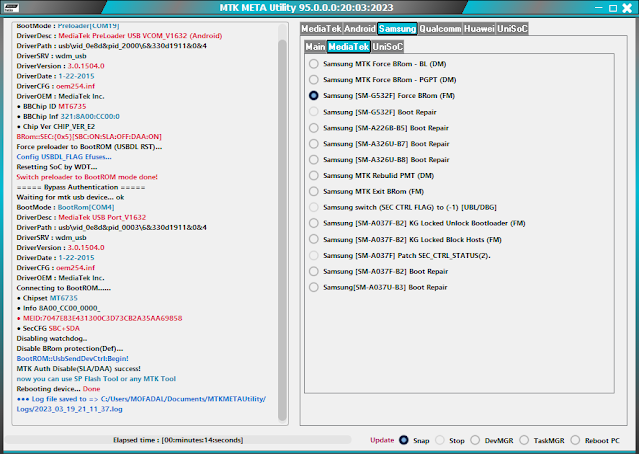











![Unlock Tool 2026.01.20.0 Released [Latest Version]](https://blogger.googleusercontent.com/img/a/AVvXsEiXLNhYa4VCecxrt6SviqXKCwfKRdSVc_8m-y05zjQBXv3VKzAv7qn_9V9PYZlQZ1GD10i3leV7csavOtt9BITVrOoB3YQc1O_j96iHOer4dl1wTZV-uMg3lx1lG98-V_t3X_yoghUaNmRRr16uMYn0ajJMpvr4rzI0G7X9HyYWt7-JWoxj9GaYaz1Lfq1d=w100)








0 Comments
Do Not Send SPAM Link !!!!