Xiaomi Power Qualcomm Auth Tool v1.0.0.0 Free Download
I've included the most recent version of Xiaomi Power Tool in this post, which has many more functions including Qualcomm auth flashing. With the tool, you may delete data, reset FRP, remove your Mi account, and flash any Qualcomm Xiaomi gadget for free. You may also erase, backup, and recover EFS data with this tool. The tool can be registered for free, but to use it, you must buy a credit balance. With the tool, you may execute all actions without debiting credit balances, and it comes with numerous models. As you can see below, I've gone over every function of this tool in one post.
Features Xiaomi Power Qualcomm Auth Tool:
- Flashing Qualcomm Xiaomi Device (ANY) [Charge 5 Credit]
- You can reboot after the flash
- Safe IMEI
Reset Tools:
- Wipe EFS
- Backup EFS
- Restore EFS
- Mi Cloud Reset (13 Digit Unlock code)
Also, you can tick an auto reboot, factory reset after process option with the above task
ADB & Fastboot Tools:-
- Read Informations (Fastboot)
- Read Informations (Mi Assistant)
- Reset EFS (Mi Assistant Mode) O Credit
- Wipe Storage (Mi Assistant Mode) O Credit
- Reset FRP / Wipe Data (Mi Assistant Mode) 1 Credit
Extra:-
- Auto-detect - com port also you can untick to choose manually port
- Model - you can choose a model from the list
- Custom Loader - Choose custom loader if you have any patch loader then choose this option
- MEMORY TYPE - UFS, EMMC choose which type of storage in your device
Credit:
- EDL Auth Flash: 5 credits
- MTK Auth Flash: 8 credits
- Recovery FRP: 1 credits
- Mi Cloud Reset: 5 credits
- EFS Reset: 5 credits
Free Credit with username and password [Limited Time]
Username-xptfrpfree1
Password-xptfrpfree1
Username-xptfrpfree2
Password-xptfrpfree2
Username-xptfrpfree3
Password-xptfrpfree3
Username-xptfrpfree4
Password-xptfrpfree4
Username-xptfrpfree5
Password-xptfrpfree5
How to download and register?
- First, you can download the tool from the below link
- Extract the file on your computer using WinRAR or 7Zip
- Next, register the tool from the following link
- Enter your Username, Password and Fill Captcha, and simply click on the "Register" button
- Once you have created an account simply go back and enter your username and password in the tool prompt and log in to the tool
- Next refill the credit balance from the following link
- Once a credit balance is available you can use the all functions of the tool
- also in the tool many operations you can do without any credit.
- Enjoy!
Download Link
- Xiaomi Power Qualcomm Auth Tool v1.0.0.0: Download


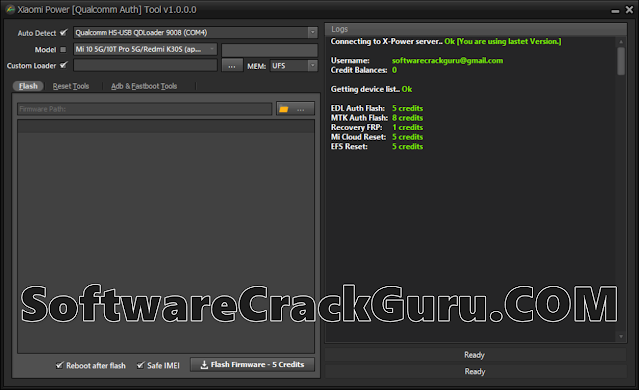






![Unlock Tool 2026.01.20.0 Released [Latest Version]](https://blogger.googleusercontent.com/img/a/AVvXsEiXLNhYa4VCecxrt6SviqXKCwfKRdSVc_8m-y05zjQBXv3VKzAv7qn_9V9PYZlQZ1GD10i3leV7csavOtt9BITVrOoB3YQc1O_j96iHOer4dl1wTZV-uMg3lx1lG98-V_t3X_yoghUaNmRRr16uMYn0ajJMpvr4rzI0G7X9HyYWt7-JWoxj9GaYaz1Lfq1d=w100)








0 Comments
Do Not Send SPAM Link !!!!