XRB XIAOMI RSA BETA V4.12 2024 Free Tool
XRB Xiaomi RSA Beta is a new tool that gives you hardware-level repair for any Xiaomi device. the tool gives the test point and picture guide that help any new or old users easily understand how the tool is useful or how can operate.
What is the XRB Xiaomi RSA Tool?
In simple language is a collection of different model test points with guide you on how you can repair your Xiaomi device at the hardware level. It shows you the RSA resistor and how can you modified with another value register they're and repair IMEI on the Xiaomi device at the hardware level. if you do not know how to repair the hardware level Xiaomi mobile please ignore the tool. the tool is only for mobile hardware level working and is expected in this field users.
Can you explain how the XRB Xiaomi RSA Tool functions?
The tool is only a collection of 90+ models and it shows you how can you replace and where to find the RSA Resistor, in the example you need to repair IMEI on the "Redmi 6" model then first you can find the model from the tool and click on "SHOW RSA" button it shows you pictures with all details like how you can find the resistor and their mark what operation neeed and clearly show you like remove mean you can remove their RSA Register and follow the IMEI Repair process. You can follow the below steps to remove the resistor:
Step 1: Launch the RSA Tool
First, we open the tool that has been installed on our PC. The tool interface is very easy and simple.
Step 2: Select a Model
We must choose our mobile device's model in the tool. Various hardware solutions are offered for various models, including the Redmi Note 3 and the Redmi 6.
Step 3: Remove the Register
After choosing your model, the register must be removed. which shows on the tool.
Step 4: Turn on the phone
You must reboot your smartphone after the register has been successfully removed. Whatever issue your phone was having will then be resolved.
What's the next step after the RSA Resistor Remove?
Once you can successfully remove the resistor now you can open tools like DFT, and Unlock Tool and follow the Repair IMEI process in the tool. which simply allows you how to repair IMEI that shows invalid, IMEI Zero, No IMEI, and many more in some cases network does not work so also you need to repair the IMEI.
How many models support the XRB Xiaomi RSA Tool?
- Redmi 6 [ Cereus ]
- Redmi 6A [ Cactus ]
- Redmi 7 [ Onclite ]
- Redmi 7 [ Onc ]
- Redmi 8 [ Olive ]
- Redmi 8A [ Olivelite ]
- Redmi 9 [ Lancelot ]
- Redmi 9A [ Dandelion ]
- Redmi 9C NFC [ Angelican ]
- Redmi 9C [ Angelica ]
- Redmi 9T [ Lime ]
- Redmi 10 [ Selece ]
- Redmi IOA [ Dandelion_C312 ]
- Redmi IOC [ Fog ]
- Redmi IOC [ Rian ]
- Redmi 12 [ Fire ]
- Redmi 12C [ Earth ]
- Redmi 13C [ Gale ]
- Redmi A1 [ Ice ]
- Redmi Al+ [ Ice ]
- Redmi A2 [ Water ]
- Redmi A2+ [ Water ]
- Redmi K30S 5G [ Apollo ]
- Redmi K40 [ Alioth ]
- Redmi K40S [ Munch ]
- Redmi K50 [ Rubens ]
- Redmi Note 7 [ Lavender ]
- Redmi Note 8 2021 [ Biloba ]
- Redmi Note 8 Pro [ Begonia ]
- Redmi Note 8 [ Ginkgo ]
- Redmi Note 9 Pro Max [ Excalibur ]
- Redmi Note 9 Pro [Joyeuse ]
- Redmi Note 9 [ Merlin ] REV 5
- Redmi Note 9 [ Merlin ] REV 6
- Redmi Note 9s [ Curtana ]
- Redmi Note 9T [ Cannong ]
- Redml Note 10 5G [ Camelha ]
- Redmi Note 10 Pro 5G [ Chopin ]
- Redmi Note 10 Pro Max [ Sweetin ]
- Redmi Note 10 Pro [ Sweet ]
- Redmi Note 10 [ Mojito ]
- Redmi Note 10 [ Sunny ]
- Redmi Note IOS [ Rosemary ]
- Redmi Note 10T 5G [ Camellian ]
- Redmi Note 11 Pro 4G [ Viva ]
- Redmi Note 11 Pro 5G [ Veus ]
- Redmi Note 11 Pro [ Pissarro ]
- Redmi Note 11 Pro+ [ Pissarro ]
- Redmi Note 11 [ Spes ]
- Redmi Note 11 [ Spesn ]
- Redmi Note 11S [ Fleur ]
- Redmi Note 12 4G [ Tapas ]
- Redmi Note 12 4G [ Tapaz ]
- Redmi Note 12 Pro 4G [ Sweet_k6a ]
- Redmi Note 12 Pro [ Ruby ]
- Redmi Note 12 Pro+ [ RubyPro ]
- Redmi Note 12 Turbo [ Marble ]
- Redmi Note 12S [ Sea ]
- Redmi Note 13 Pro 4G [ Emerald ]
- Xiaomi 11 Ultra [ Star ]
- Xiaomi 11T Pro [ vili ]
- Xiaomi 11T [ Agate ]
- Xiaomi 12 Lite [ Taoyao ]
- Xiaomi 12 Pro [ Zeus ]
- Xiaomi 12T Pro [ Diting ]
- Xiaomi 12T [ Plato ]
- Xiaomi 13 Lite [ Ziyi ]
- Xiaomi 13 Ultra [ iShtar]
- Xiaomi 13 [ Fuxi ]
- Xiaomi 13T [ Aristotle ]
- Xiaomi Mi 10 Lite [ Monet ] GL
- Xiaomi Mi 10 [ Umi ]
- Xiaomi Mi 10T 5G [ Apollo ]
- Xiaomi Mi 10T Pro 5G [ Apollo ]
- Xiaomi Mi 10 Pro [ Cmi ]
- Xiaomi Mi 10 Ultra [ Cas ]
- Xiaomi Mi IOS [ Thyme ]
- Xiaomi Mi Ili [ Haydn ]
- Xiaomi Mi 11 Lite 4G [ Courbet ]
- Xiaomi Mi 11 Lite 5G NE [ Lisa ]
- Xiaomi Mi 11 Lite 5G [ Renoir ]
- Xiaomi Mi 11 [ Venus ]
- Xiaomi Mi IIX [ Alioth ]
- Xiaomi Mi CC9 Pro [ Tucana ]
- Xiaomi Mi Note 10 [ Tucana ]
- Xiaomi Mi Note 10 Lite [ Toco ]
- Poco C50 [ Ice ]
- Poco C51 [ Water ]
- Poco Fl [ Beryllium ]
- Poco F2 Pro [ Imi ]
- Poco F3 [ Alioth ]
- Poco F4 [ Munch ]
- Poco M4 Pro 4G [Fleur ]
- Poco X3 GT [ Chopin ]
- Poco X3 NFC [ Surya ]
- Poco X3 Pro [ Vayu ]
- Poco X4 Pro 5G [ Veux ]
How to install it?
- First, you need to download the XRB Xiaomi RSA Tool
- Extract all files from the desktop
- open a extract folder and run the setup file "setup.exe"
- Now complete the setup with some basic steps that you can easily understand when it appears.
- Now next open a shortcut file and run as admin "Xiaomi RSA Beta"
- Now you must install .NET if you have not installed then click on the Download it now button and install it on your computer.
- Now run the again tool once you can install the required file and you can easily access the all features of the tool.
- Enjoy the Tool!
Hey Xiaomi RSA Beta Users, Exciting news! Meet the Xiaomi RSA Tool Beta — your new buddy for fixing dual SIM IMEI on Xiaomi and Redmi phones. It's super simple, whether you're a whiz or just getting into it.
Why pick the Xiaomi RSA Tool Beta?
it's Free!
- Disables RSA Security
- No Activation Stress
- Pro-Grade Fixing
- Remember, it's not magic, but it's close! Use it smartly, and if
- you hit a snag, ask the pros.
Disclaimer: Use it wisely; we're not responsible for banana-related incidents (just kidding, no bananas here!)
Thanks for choosing Xiaomi RSA Tool Beta. Your support
keeps us crafting even better tools!
Download Link
File name: XRB Xiaomi RSA Beta V4.12 2024
File Size: 48 MB
Developer: MyFone unlocker
Source: Telegram
Free or Paid: Free
Download Link: Click Here




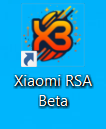


![Unlock Tool 2026.01.20.0 Released [Latest Version]](https://blogger.googleusercontent.com/img/a/AVvXsEiXLNhYa4VCecxrt6SviqXKCwfKRdSVc_8m-y05zjQBXv3VKzAv7qn_9V9PYZlQZ1GD10i3leV7csavOtt9BITVrOoB3YQc1O_j96iHOer4dl1wTZV-uMg3lx1lG98-V_t3X_yoghUaNmRRr16uMYn0ajJMpvr4rzI0G7X9HyYWt7-JWoxj9GaYaz1Lfq1d=w100)








0 Comments
Do Not Send SPAM Link !!!!